So, is Gemini's new image editor any good?
Fair question. The internet has already moved on to the next shiny thing.
But here’s the truth: Google launched this a couple of weeks ago, and it’s already an everyday tool for a lot of us.
So let’s zoom out. What does it actually mean to have a tool like this—what can it do, what can’t it do, what (if anything) did it kill (spoiler: not Photoshop… yet), and what does it mean for people who want to work smarter, rethink their workflows, and get better results?
Confession: I don’t open Photoshop anymore. I canceled my Adobe subscription months ago.
For a “non-professional” like me, AI-generated images, image editing models like Nano Banana, and Figma cover basically 100% of my design and image-processing needs.
Did Adobe lose this slice of the market? I think yes.
If you don’t need top-tier, professional-grade control, there’s little reason to keep paying for the full Adobe Suite.
Old playbook: open Photoshop, watch three tutorials, mis-click twelve times, rage-quit.
New playbook: Nano Banana—Google’s Gemini Flash 2.5 (Image)—plus a light polish in a couple of tools.
Two prompts later: crisp suit, soft studio light, clean backdrop. Same face. Zero bathroom.
That’s the shift—not “art is dead” or “Photoshop is dead,” but basic edits are now conversations.
This letter is a concise mini-course on Nano Banana. We’ll cover Professional and Casual use cases—what works flawlessly and where it still trips.
Let’s start with the facts.
What Actually Shipped
Nano Banana is a powerful image editing AI model. You can just visit the Gemini app and start using it for free.
- Prompt-first image editing with strong character consistency.
- Fast and cheap: about $0.039 per image via API (yes, three point nine cents).
- Early chatter: it’s sitting near the top of the LM Marina leaderboard.
- Rumor mill: there’s a bigger model (“Grande Banana”) in the vault, unlikely for public hands.
TL;DR: For a huge slice of edits—background swaps, outfit changes, pose variations—this is easier than learning 47 tools.
Why Pros Care (Business Use Cases)
1) Brand & Marketing Ops
- Team headshots at scale: consistent lighting, composition, and background in minutes.
- Ad concept sprints: generate 20 visual variants before lunch, keep 2 that sell.
- Pitch mockups: place your product “in the wild” (kitchen counter, gym bag, checkout line) without a photoshoot.
2) Product & Engineering
- Docs & architecture: sketch your AWS plan, prompt a clean diagram, ship it in the README.
- UI wireframes: napkin drawing → usable low-fi wireframe for user tests.
3) Games & Animation
- Sprite sheets from a single base character: run, jump, attack cycles—consistent identity across frames.
- NPC libraries: generate a cohesive cast that actually looks related.
4) Compliance You Cannot Ignore
- Steam requires disclosure of AI assets.
- Google’s SynthID = invisible watermark on generated images. Don’t lie; it’s detectable.
- Ethics: reference styles, don’t rip living artists. “Inspired by MeatCanyon” ≠ “I am MeatCanyon now.”
5) Everyday Professional Use
- Creating polished visuals for presentations
- Generating videos and animations from static images (using Google AI Studio, starting a new chat)
- Customizing internet diagrams with your brand color scheme
- Producing professional headshots for yourself or your team
- Developing prototypes or illustrations for projects
These applications are just what people are imagining now. The future will bring even more creative possibilities.
Everyday Wins (Casual Use Cases)
- LinkedIn glow-up: upgrade your photo without renting a suit.
- Trip vibes: point at a spot on Google Maps, ask “what would I see here at dusk?” → get a plausible scene.
- Meme machine: image + text overlays (good enough for laughs—double-check spelling).
- Learning visually: rough sketch → polished diagram for your class or side project.
A Few Hand-made Examples for You (In Minutes)
1) Before/After: “Same person, 5 outfits, 3 backgrounds, consistent face.”
A. Before:

B. After
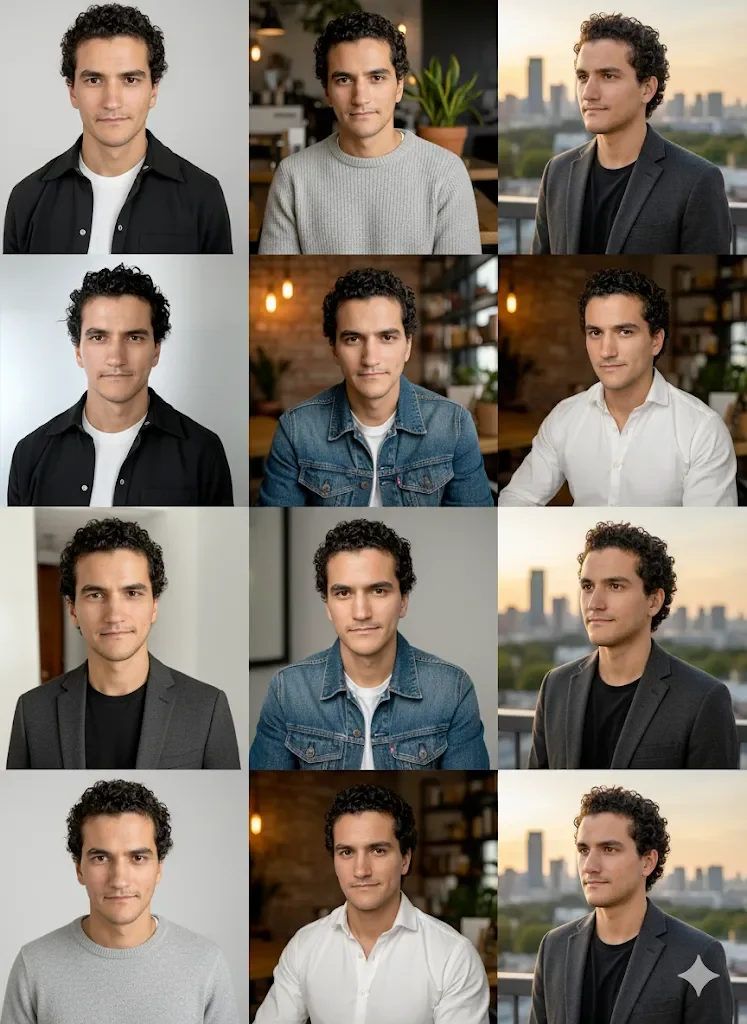
(Good enough, not perfect—the more images you add the better it captures your face features)
2) Banana + Video animation Demo:
A. I generated an image first: "Generate a high-quality image of that person running in a beautiful city. We must see their full body."

(my avatar running in a "nice" city)
B. Then I used Veo (using Google Studio) to generate the animation with this prompt: "Animate the main character by making them run smoothly in a short clip"

(I look better than this avatar when I'm running outdoors 🤔)
Jokes aside, this highlights something important: when using a combination of tools, character consistency isn't guaranteed. Google is working to add video generation in the same app (or same chat) to maintain character context throughout the creative process.
3) Whiteboard or description → Clean AWS (or other Clouds) diagram.

(not bad)
What Breaks (So You Don’t)
- Prompt drift: sometimes it just… does its own thing. Rephrase, add constraints, work step-by-step.
- Text in images: decent, but it may add extra characters or mutate words. Use it for drafts; typeset final copy elsewhere.
- Uncanny valley: real human edits can look almost-but-not-quite right. Keep a human in the loop.
- Strict safety filters: NSFW isn’t happening. It’s Google—expect guardrails.
Five Ready-to-Run Workflows (Copy These)
1) Consistent Team Headshots
- Gather 2–3 clear references per person.
- Prompt: “Same person, neutral expression, business-casual suit, soft studio lighting, gray backdrop, 4 variants.”
- Choose best → light retouch → export same crop/ratio.

2) Ad Concepts in an Hour
- Feed a product photo.
- Prompt: “Minimalist product photo on marble, soft morning light, brand palette [hex], room for headline top-left, CTA bottom-right.”
- Iterate: change backgrounds, add props, swap colorways.
- Typeset final text in Figma/PS.


3) Sprite Sheet from a Base Character
- Upload base pose.
- Prompt: “Generate 12-frame side-view run cycle, pixel art 32×32, background transparent, consistent identity.”
- Ask for a packed sprite sheet with 2px padding.
- Test in engine; tweak limb readability.

(not very accurate - you might get a better result by tweaking the prompt)
4) Architecture Diagram Clean-up
- Photograph your whiteboard.
- Prompt: “Turn this into a clean architecture diagram, AWS icons, consistent line weights, readable labels, export PNG.”
- Drop the PNG in your docs.
The main problem with this: the outputs are PNG and usually with white background (not transparent) → Not really actionable on any background.
Prompt Recipes (Steal These, Make Them Yours)
- Headshot Variant
- “Same person as reference, soft Rembrandt lighting, business-casual navy suit, gray seamless background, 85mm look, shallow DOF, no jewelry.”
- Product Hero
- “Studio hero shot of [product], matte black surface, rim light, brand accent color as glow, negative space for headline.”
- Infographic Frame
- “Clean, flat illustration summarizing [3 key steps], muted palette, bold labels, export as 4:5 for IG.”
- Sprite Base
- “Retro pixel character, strong silhouette (cape + hat), 16-bit palette, neutral T-pose, side-view, high contrast.”
Reality Check: “Is Photoshop Dead?”
Short answer: No.
Real answer: For a ton of routine edits, prompting is faster. For pixel-perfect commercial work, composites, color grading, and surgical retouching, traditional tools (and skilled humans) still win. The right mental model: Nano Banana handles the first 80%. You (or your designer) finish the last 20% that actually pays.
ROI in Plain English
- Cost: ~$0.039 per image.
- Exploration: 200 variants for a campaign? 200 × $0.039 = $7.80.
- Time: concepting days → concepting hours. The exploration density alone justifies the tool.
Ethics & Law (Boring, Essential)
- Disclose AI assets on platforms like Steam.
- SynthID watermark means generated images are tagged.
- Don’t rip artists. Learn from styles, don’t pass off replicas as your own. Your future brand will thank you.
Key Takeaways (Tape These to Your Monitor)
- Prompt-first editing is here. Gemini Flash 2.5 makes everyday edits trivial.
- Character consistency is the killer feature. It unlocks believable series: ads, sprites, brand sets.
- Great for drafts; humans for finals. Use it to explore more and ship faster.
- Guardrails exist. Expect strict safety, occasional prompt drift, and text glitches.
- Use it where speed compounds. Ads, docs, sprites, headshots, mockups.
Tiny Dialogues (Because You’re Thinking This)
You: “Can I have the same person in different outfits across 10 scenes?”
Me: Yep. That’s the point. Expect 1–2 misses; keep the best.
You: “So should I fire my designer?”
Me: No. Give them superpowers, and push them to think and work differently—because they should. Great taste + faster iteration = better work.
You: “Is stable diffusion now Microsoft Paint?”
Me: Relax. Open/local still matters. Nano Banana just raised the floor for casual excellence.
Learn the “Why,” Not Just the Button
If this stuff fascinates you, knowing how it works multiplies your results.
Nano Banana won’t replace creativity. It will replace excuses.
Go make something—and ship it. 🍌
Have a great day :)
— Charafeddine
