I'm not a fan of AI agents, but…
I'm not a fan of AI agents.
If you follow me on social media, you know my main issue with agents and automation: trust.
You can't run an army of agents without staying in the loop, trust them with your money and reputation, and just hope for the best 🤞
So I'm very skeptical about the "agents are going to take over the world" narrative.
That said, I'm not 100% against agents. I teach my students to build useful ones, and my team and I have built over 30 agents for clients in the past couple of years.
There's a sweet spot where the value is undeniable—usually when a human stays in the loop, the cost of double-checking is low, and iteration is fast.
This is exactly what I found interesting about browser agents. You can go 3× faster, but you stay in the loop.
I spent some time with Comet, the browser from Perplexity, and wanted to give you a glimpse into this "universe of AI agents."
I collected everything in 10 agents you can spin up right now to cut busywork, ship faster, and (importantly) keep your data sane.
While this guide is focused on Comet by Perplexity—it's not a sponsor, btw—I think there's a serious movement towards a new generation of browsers (Microsoft Edge — Copilot Mode, Gemini in Chrome, etc.). What I'm about to show you is probably just the "usual way" of using browsers in the next couple of years.
Let’s dive in.
TL;DR — Key Takeaways
- Perplexity Comet = AI agent. It reads your open tabs, fetches fresh sources, and takes actions (Google Docs, Notion, Gmail, Calendar).
- Two ways to use it:
- Main chat window for multi-step tasks.
- Assistant sidebar for quick, contextual work on the page you’re on.
- 10 agents below: competitor intel, research, news synthesis, lead monitoring, sales prospecting, audience research, content briefs + AI search monitoring, conversion audits via SOP, talent sourcing, and an executive assistant.
- Automation you control: review, approve, and schedule.
- Privacy matters: dial down data sharing and use a separate “clean” Google account for non-sensitive tasks.
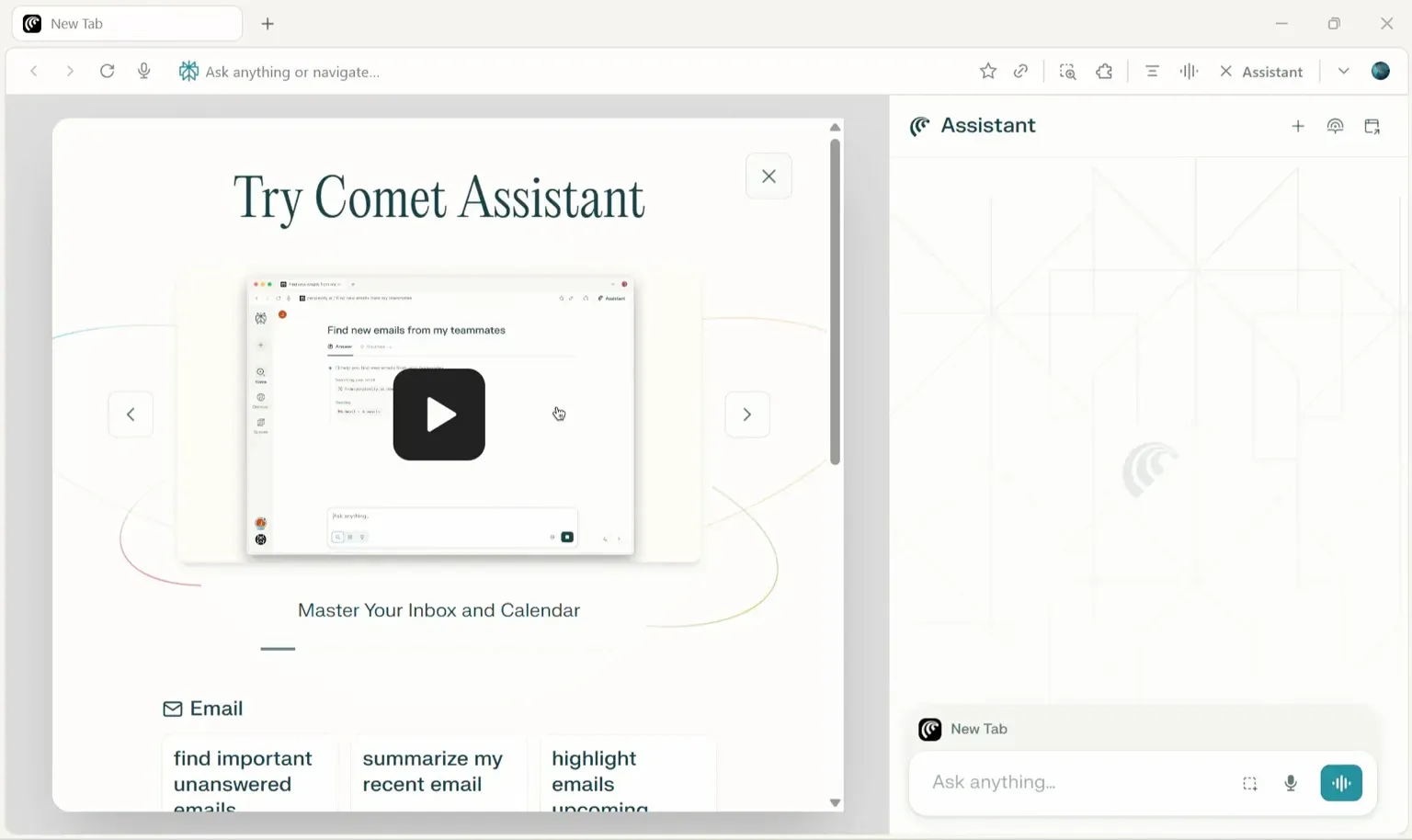
What Changed (and how to actually use it)
Here's what caught my attention:
- Comet pulls context across tabs. Ask it to analyze what you already have open.
- Exports anywhere useful. Google Docs, Notion databases, Gmail drafts, Calendar events.
- Runs on schedule. Approve once; get updates weekly.
When tasks are multi-step, start in the main chat. When you’re just trying to squeeze insight out of a page you’re on, use the sidebar.
The 10 Agents (copy-paste friendly)
Each mini-playbook below includes what it does, why it matters, a prompt to steal, and what “done” looks like.
1) Live Marketing Intelligence Agent
Problem: Competitor comparisons or market research = 15 tabs + copy/paste purgatory.
What it does: Analyzes multiple competitor sites live, spanning home, pricing, features, docs—then writes the report for you.
Try this prompt:
Analyze all open tabs on [Competitor A] and [Competitor B]. Extract positioning, ICP, pricing, social proof, onboarding flow, and friction points. Compare side-by-side. Create a Google Doc titled ‘[Product] vs [Competitor] – Live Analysis’ with a one-page exec summary.
Output you’ll get:
- A clean Google Doc with sections + screenshots you can click back to.
- A 1-page exec summary you can send to your team.
Pro tip: Ask Comet to “include page screenshots and direct links to the exact section analyzed.”
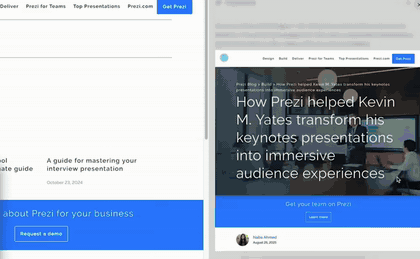
2) Research Agent (Tabs → Workspace → Insights)
Problem: Research turns into chaos fast.
What it does: Groups your open tabs into a workspace, reads everything, then synthesizes themes, implications, and gaps.
Try this prompt:
Create a workspace called ‘[Topic] Research’. Assign all relevant open tabs. Read them and list the top 3–5 common themes, contradictions, and missing angles. Then write a 500-word synthesis with citations and an action list.
Speed-ups to save:
- Shortcut Command: Save the above as /synthesize-topic so it runs with one word next time.
- Built-in Fact Check: Copy a claim → “Fact-check this with 3 recent sources and flag uncertainty.”
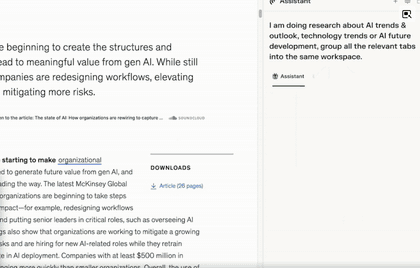
3) News Synthesizer Agent (Auto-updates a Notion DB)
This one is my favorite.
Problem: Tracking weekly news by hand is a time sink.
What it does: Finds the top 5 most important weekly updates, writes summaries, and updates your Notion database.
Notion fields to set: Date | Headline | Summary | Source | Category | Impact (1–5)
Try this prompt by turning on Deep Research:
Find the top 5 most important AI SEO news from the past week.
After gathering news, add all findings to my Notion database: “Weekly AI SEO News”
NOTION COLUMNS TO FILL:
- Date (today’s date)
- Headline (news title)
- Summary (one sentence)
- Source URL (link)
If no significant news, just tell me that “No major updates today”, and no need to update Notion database.
Result: A structured, searchable timeline you can repurpose into posts or a newsletter segment.
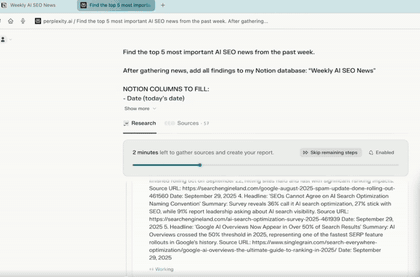
4) Leads Monitoring Agent (High-Intent Questions → Your Inbox)
Problem: Opportunities exist in forums—finding them is the hard part.
What it does: Scans subreddits (or forums) for high-intent questions and emails you a qualified leads summary.
Signals of buying intent: budget mentions, urgent timeline, specific tools, “who can help me with…”.
Try this prompt:
Act as a Lead Generation Agent monitoring Reddit for SEO service opportunities.
TASK: Search these subreddits for high-intent SEO questions from the past 7 days. Make sure to really go to these subreddit to perform the searching.
- r/smallbusiness
- r/entrepreneur
- r/ecommerce
HIGH-INTENT SIGNALS TO LOOK FOR:
- Posts asking for SEO tool recommendations
- Questions about improving search rankings
- Requests for SEO agency/consultant suggestions
- Problems with website traffic or Google visibility
- Questions like "best SEO tool for...", "need help with SEO", "why isn't my site ranking"
QUALIFICATION CRITERIA:
- Post is from a business owner or decision-maker (not an SEO learning how to do SEO)
- Shows urgency or active problem-solving
- Budget indicators (mentions investing, paying, hiring)
- Specific business context mentioned (industry, size, location)
For each qualified lead found, collect:
- Reddit username
- Post title
- Key pain point/question (quoted from post)
- Direct URL to thread
Deliverable: Send me an email via Gmail with subject: "Reddit SEO Leads - [Current Date]"
##Email body format:
Found [X] qualified SEO leads this week:
LEAD 1:
- Username: u/[username]
- Post: "[exact title]"
- Pain Point: "[key quote from post]"
- Why They're Qualified: [1–2 sentence rationale]
- Source: [direct Reddit URL]
[Repeat for each lead]
What arrives: A tidy email—you decide whether to reply or not. (I recommend replying yourself with genuine advice.)

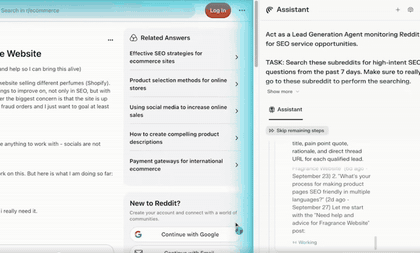
I know what you're thinking—this is going to break the internet. I think it will break the old internet, for sure.
5) Sales Prospecting Agent (Find ICPs → Draft Gmail)
Problem: Hunting companies that match your ICP takes forever.
What it does: Finds companies by criteria (rev growth, hiring signals, size), compiles context, and drafts personalized outreach emails as Gmail drafts.
Try this prompt (list-builder):
Act as a Lead Generation Agent for a marketing consultant specializing in eCommerce.
Find 20 eCommerce businesses showing signs they need marketing help:
SIGNALS TO LOOK FOR:
- Active hiring for marketing/growth roles (check job boards and career pages)
- Recent company announcements (new products, expansion, rebranding)
- Press releases or blog posts about growth
- Revenue range: $2M–$20M annually
- Employee count: 10–100 people
- Geography: United States
For each company, collect:
- Company name
- Website URL
- Industry/product category
- Estimated annual revenue
- Employee count
- Recent activity/news (from company blog, press releases, or news sites)
- Current job openings (marketing-related)
- Why they might need marketing help (growth signal)
Focus on publicly accessible sources: company websites, career pages, job boards (Indeed, Glassdoor), press releases, and industry news sites.
Output as a structured table with all columns. Prioritize companies with multiple growth signals (hiring + new products + recent expansion).
Note: Get verified emails via LinkedIn Sales Navigator or Apollo. Let Comet write; you send.

The agent then creates a Google Sheet in a new tab with all the information you need.
Reminder: While this might sound very interesting with a "wow" effect, keep in mind that the results are rarely razor-sharp in terms of lead qualification. It's not finished work—it's a decent starting point.
I personally don’t find the results very actionable.
You can move to the next steps and research more you leads with a prompt like this:
I have a list of sales prospects here: Prospect Lead List – Google Sheet
For each person:
1. Research their recent activity (LinkedIn posts, company news, achievements, interests)
2. Identify a specific pain point relevant to growth consulting
3. Find a genuine connection point or compliment opportunity
4. Draft a personalized cold email (150 words max)
Email formula:
- Subject line: Use curiosity or specificity, NOT salesy.
- Personalized opening: reference specific detail (recent blog post, hiring news, product launch)
- Bridge: Connect their situation to a relevant insight or pattern you’ve seen
- Value hint: Mention one specific outcome without pitching (e.g., “helped similar brands increase cart conversion by 40%”)
- “Would a 15-minute conversation be useful? Here’s my calendar: [LINK]”
For each of the emails, save them as a new draft in my Gmail. DO NOT initiate any sending action.
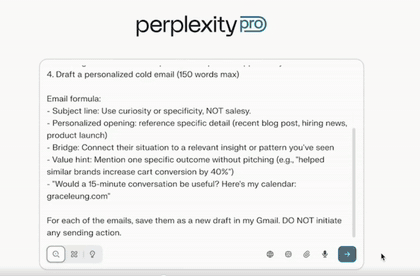
It looks impressive, but it's not. If you trust the agent blindly, you'll end up with noise. There's an extra mile at each step that you must do yourself—otherwise, you're just adding to the noise.
To be transparent, I wouldn't use this for my company's sales prospecting.
6) Audience Research Agent (Real Quotes, Real Pain)
Problem: Many businesses (or creators) are guessing what your audience wants.
What it does: Digs through Reddit threads and YouTube comments to extract verbatim quotes, clusters them by theme, and exports to Sheets.
Try this prompt:
Act as an Audience Research Analyst. I need you to actually navigate to Reddit and YouTube to collect real quotes to find the top challenges small business owners face when building their website.
SOURCES:
1. Go to Reddit: r/smallbusiness, r/entrepreneur
- Search for posts asking about website building struggles
- Open at least 10 relevant threads
- Collect direct quotes from business owners (not developers)
2. Go to YouTube:
- Find 3–5 popular videos about "building small business website" or "website builder tutorial"
- Read through the comment section where audience share their frustrations
Collect at least 20 direct quotes total showing:
- Design challenges (what make them frustrated)
- Technical struggles (what confused them)
- Budget concerns (what felt expensive)
- Time/complexity issues (what took too long)
- Feature gaps (what they wished existed)
Then output as a structured table summary with these columns:
COLUMNS:
- Quote (exact customer language)
- Pain Point Type (Design/Technical/Budget/Time/Features)
- Source URL
Add a short summary with the top 3 most mentioned challenges.
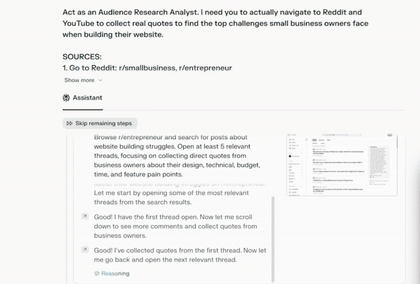
Impressive—not bad. The results still aren't sharp enough. Maybe you can get better with more context. That's usually the problem with AI: finding the right balance of context. Too much and AI gets lost in details. Too little and you just collect noise from the internet. Finding the sweet spot is an art.
Here are a few more agents and prompts you can try. I'm skipping the recordings to keep this page from getting too heavy to load.
For each one, I'll share my thoughts on the results.
7) Content Brief Agent (+ AI Search Query Monitoring)
Problem: AI-style search results are changing how content ranks and reads.
What it does: Expands the cited results for a query (e.g., Google’s AI-style results), reverse-engineers common patterns, and writes a content brief. You can also monitor key queries on a schedule.
In other words, if you struggle to rank well on Google and AI search, Comet Agents can extract recommendations from the top-ranking content to help you rank better.
Some would say you can just use Gemini on Chrome. You're right. You just have to decide how many monthly subscriptions you're willing to pay for…(and I think all these features and more will be available on Chrome soon—Perplexity is playing a very hard game.)
Try this prompt:
Act as an AI Search Optimization expert. Analyze the top 5 cited sources in Google’s AI search results for "AI for small business marketing".
ANALYSIS FOCUS:
1. Content Structure: Heading hierarchy, use of lists/tables, formatting patterns
2. Key Topics Covered: What specific subtopics do all/most articles address?
3. Content Gaps: What’s missing or underexplored across these articles?
4. Data Usage: Statistics, case studies, concrete examples used
5. Content Depth: Average word count, level of detail
6. Authority & Trust Signals, including external links, author bio, schema markup
Based on this analysis, then create a Google Doc titled "Content Brief: AI for Small Business Marketing" considering the observed patterns.
Include these sections:
- Target Keyword & Search Intent
- Recommended Article Structure (H2/H3 outline)
- Must-Cover Topics (based on top articles)
- Content Gaps to Exploit (what competitors missed)
- Data Points to Include (stats/examples needed)
- Suggested Word Count
- Recommended Best Practice (as observed from the analysis)
The recommendations are 80% standard advice and 20% genuinely useful insights (”aha moments”).
8) Conversion Optimization Agent (Follow Your SOP)
Problem: User experience audits are expensive and get inconsistent without a process.
You'll write clear instructions for the AI to follow when auditing UX and conversion on your website—whether visitors would buy, and why or why not. The AI plays the role of dozens of average visitors to your page and tells you if your page is good enough or not ;)
What it does: Follows your process document step-by-step to audit a sales funnel (e-com, SaaS, services), compares with competitors, and returns prioritized fixes. It can even build the slide deck.
Prep: Open your SOP Doc (that you composed for the AI) in a tab (product discovery → PDP → cart → checkout).
The SOP will contain something like this:
1.0 Objective
To systematically audit the user experience of an e-commerce website by simulating a standard customer journey: from initial product discovery to the completion of a purchase. The primary goal is to identify and document friction points that may hinder conversion or negatively impact user satisfaction.
2.0 ScopeThis audit covers the primary conversion funnel:
1. Homepage & Product Discovery: Navigating and finding a specific product.
2. Product Detail Page (PDP): Evaluating the information and actions available for a single product.
3. Cart & Pre-Checkout: The experience of adding a product to the cart and reviewing it.
4. Checkout Flow: The multi-step process of finalizing a purchase.
3.0 Methodology
The AI will act as a first-time user with a clear purchase intent. For each phase, the AI will evaluate the interface and user flow against a checklist of heuristics. All findings will be …
Try this prompt:
Act as a conversion optimization expert specializing in supplement stores.
STEP 1: Audit our eStore: [LINK]Follow the process document for the whole auditing process: [@the process here], as if you are a customer.Document friction points in:
- Product discovery (search, filters, categories)
- Product page (info clarity, trust signals, CTA)
- Cart experience
- Checkout flow
STEP 2: Visit other supplement industry leaders: [LINK]Really visit their sites and analyze the same journey following the process document.Note what they do differently or better
Output as a comprehensive report that summarize:
- Issues Found (with descriptions)
- What our store can do better to increase conversions (with specific examples)
- Top 5 Priority Fixes (ranked by impact)Example fixes it may surface:
- Clarify value above the fold (swap vague hero copy).
- Add social proof near ATC.
- Reduce form fields at checkout.
- Show shipping + returns earlier.
- Add comparison table vs. top competitor.
I found this very helpful for designing sales pages. Comparisons with other websites can be misleading—choose your competitors wisely. Run the process multiple times to separate noise from signal. The most valuable recommendations will appear consistently.
9) Talent Sourcing Agent (Qualified Shortlist, Ranked)
Problem: Sourcing the right people is slow.
What it does: Searches live job platforms using your criteria, ranks candidates, and expands with social presence checks.
Try this prompt:
Act as a talent manager looking for a full-time SEO Specialist on OnlineJobs.ph.
Find 10 qualified candidates matching these criteria:
REQUIREMENTS:
- 3+ years SEO experience
- Tools: Ahrefs, SEMrush, Google Analytics, Google Search Console
- Available for full-time (40 hours/week)
- Monthly salary expectation: $800–$1,500 USD
- Strong English communication skills
- Portfolio with measurable results (traffic growth, ranking improvements)
Follow-up:
Check if these candidates are active on social or have a personal site; add links and a one-line culture fit note.
This might be helpful if you have no idea where to start. The relevance of results is very sparse. Sometimes you're impressed, and other times you wonder if you're wasting your time—you'll lose more time interviewing this random pool of people. Still, it deserves a try.
10) Executive Assistant Agent (Meeting Prep + Calendar)
Problem: Meeting prep and event tracking chew up mornings.
What it does: Preps you for external meetings (company background, key people, recent news, conversation starters), and adds selected events to your calendar with approval.
This is the dream of every CEO—or any busy person.
Try this prompt (prep):
Check my calendar for all meetings with external companies next week. For each one, research the company and create meeting prep sections in ONE Google Doc titled "Meeting Prep - Week of [Date]"
Include:
- What they do (2–3 sentences)
- Recent news or announcements (past 3 months)
- Key executives (CEO, CMO, VP Marketing) with LinkedIn profiles
- 3 conversation starters or insights I should know
Separate each company using different Tab section.
Try this prompt (events):
Find the top 10 most important marketing conferences and events in North America happening in the next 6 months (October 2025 - March 2026). Focus on major industry events like HubSpot INBOUND, Marketing AI Conference, Content Marketing World, etc.
Honestly, both work very well—the results are impressive. I'm still hesitant to fully trust the first one for important calls. I need to do it myself, but that might just be a habit I need to break as we adapt to this technology. So far, it's been very reliable.
Scheduling, Shortcuts, and Deep Research (tiny levers, big wins)
A few interesting features worth mentioning:
- Schedule anything that’s repeatable (weekly news, lead scans, query monitoring).
- Shortcut commands (e.g., /synthesize-topic, /lead-scan) turn 30 steps into 1.
- Deep Research mode digs further when you need more than a skim.
Privacy: Sensible Guardrails (Use these or don’t use agents—simple)
Yes, Comet needs context to be useful. No, you don’t have to hand it your life.
Do this:
- Turn off “send search data” and “use my data to improve the product.”
- Block sensitive sites (banking, client portals) from agent access.
- Best practice: use a separate Google account dedicated to non-sensitive work. Keep it isolated from anything private. It’s not “perfect,” it’s practical.
A One-Week Plan (so you actually use this)
Day 1: Install Comet. Learn the sidebar vs main chat.
Day 2: Run the Live Marketing Intelligence Agent on 2 competitors.
Day 3: Build your Research Workspace + save the /synthesize-topic shortcut.
Day 4: Set up News Synthesizer → Notion + schedule it.
Day 5: Spin up Leads Monitoring and send yourself one summary email.
Day 6: Draft 5 Sales Prospecting emails to Gmail (don’t send yet).
Day 7: Pick either Audience Research or Content Brief + Monitoring and ship one asset.
If you do just that, you’ll feel the shift: from consuming to compounding.
FAQ (the honest kind)
“Is this overkill?”
Not if you work on the internet. You can approve everything—you stay in control.
“Will it replace me?”
No. It replaces tab-juggling and busywork. You still decide what matters.
“What if it’s wrong?”
That’s why we cite, screenshot, and review. Think of it as a fast junior analyst that never sleeps.
Wrap up
I think the future of "agents" is human-agent collaboration—where agents handle tasks, but humans stay in full control, adding their “unique flavour”, their judgment at each step and owning the final work.
This is where agents shine. I see it consistently in my own work: my best agents run either in a browser, on my IDE or on Notion AI. Fully autonomous agents? Useless to me—so far.
I see the same pattern with clients. The best agents we've built keep humans in the loop with an efficient collaboration schema.
Browser-based agents are, in my opinion, a promising route forward.
Try these ideas and see what works for you.
Until the next one,
—Charafeddine (CM)
