AI Education for the Future of Work








Choose Your Bootcamp Track

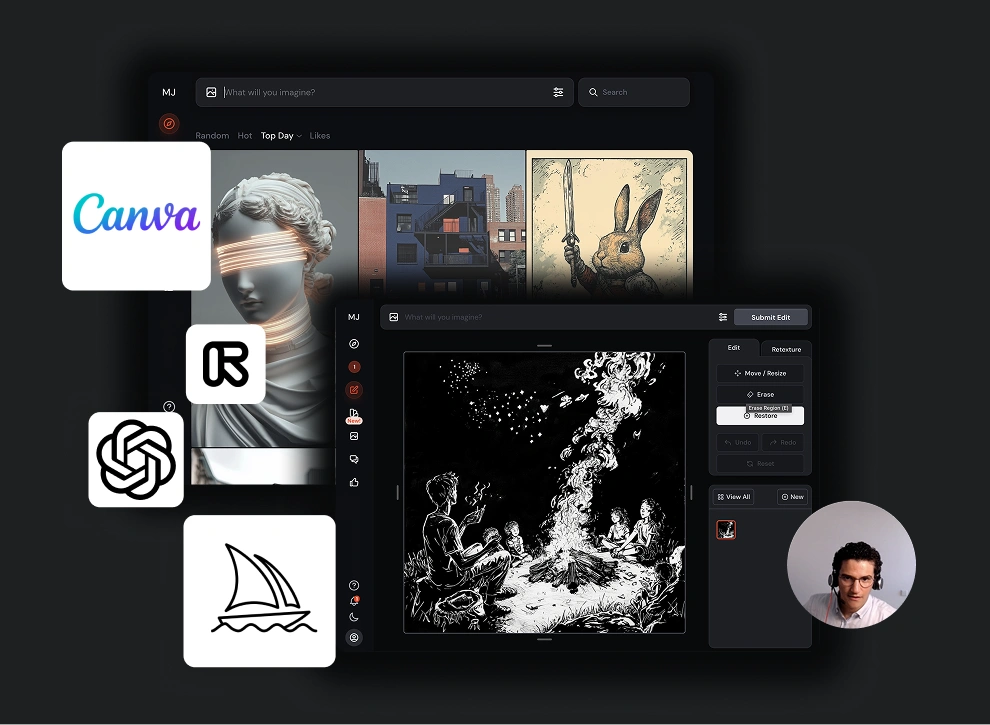
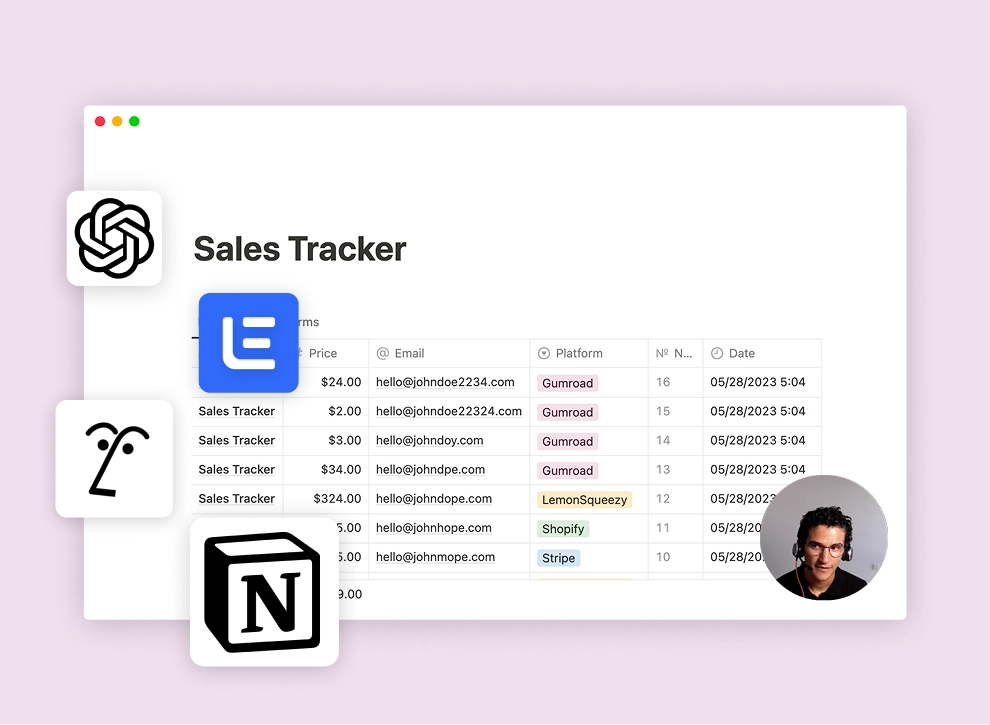
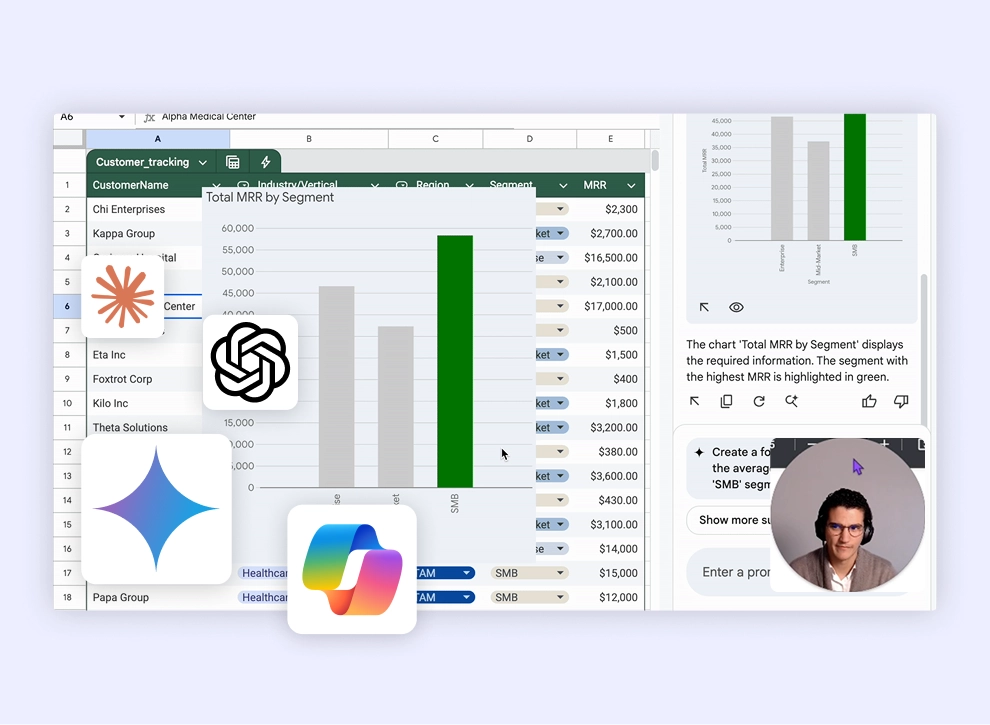
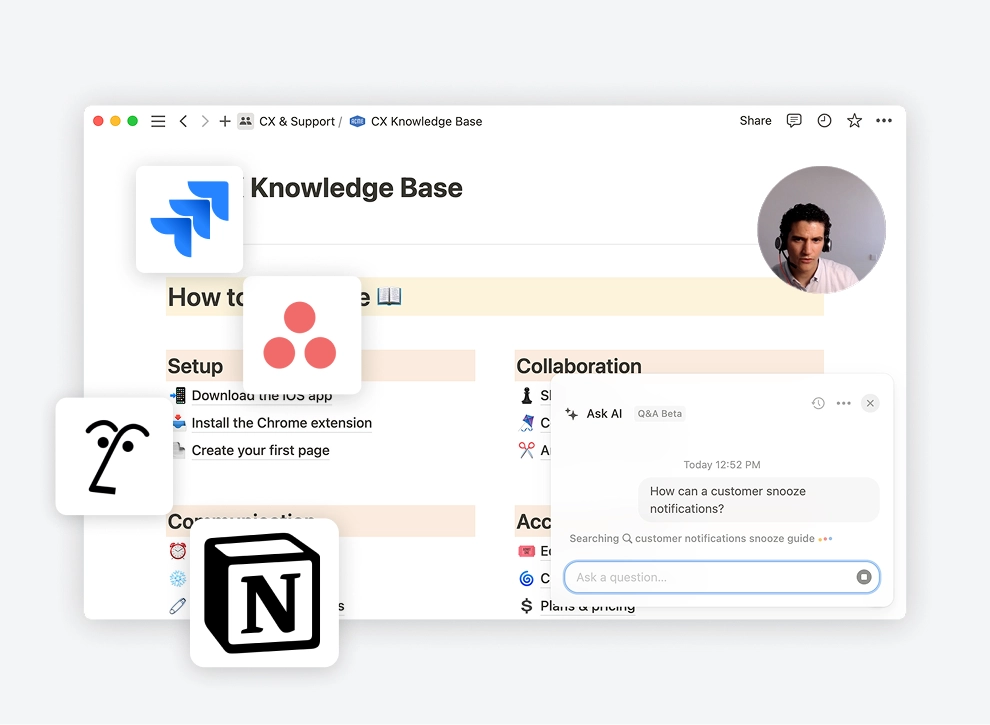

Compare Tracks

✓ Turn links into structured briefs.
✓ Compare sources; extract key evidence.
✓ Track questions; generate follow-ups.
✓ Create outlines from prompts.
✓ Draft emails, posts, scripts.
✓ Apply tone, voice, length.
✓ Query documents with citations.
✓ Ask targeted questions on PDFs.
✓ Build reusable retrieval prompts.
✓ Run what-if scenarios & analysis frameworks.
✓ Use "AI personas" & combine them.
✓ Map themes, gaps, assumptions.
✓ Produce executive one-page summaries.
✓ Highlight decisions, risks, next-steps.
✓ Export bullets, tables, timelines.

✓ Auto-transcribe; extract action items.
✓ Bookmark key moments with timestamps.
✓ Generate attendee-specific highlight summaries (using ChatGPT, Notion, or other tools).
✓ Propose agenda from goals.
✓ Timebox topics; assign owners.
✓ Email pre-reads and context.
✓ Query past calls for decisions.
✓ Surface owners, dates, rationales.
✓ Link decisions to follow-ups.
✓ Track talk-time and participation.
✓ Flag sentiment, interruptions, blockers.
✓ Compare meeting health over time.
✓ Send tailored summaries by role.
✓ Include next steps and due-dates.
✓ Push notes to project tools.

✓ Auto-label by urgency and topic (Copilot, Gemini, Notion).
✓ Follow up on important conversations.
✓ Escalate VIP or deadlines.
✓ Generate replies, with context, in your voice.
✓ Suggest subject lines and CTAs.
✓ Insert snippets from knowledge.
✓ Ask natural-language mailbox queries.
✓ Retrieve files, links, attachments.
✓ Summon threads by people, time.
✓ Visualize response times, workload.
✓ Detect relationships and dependencies.
✓ Spot bottlenecks across teams.
✓ Condense long chains in structured or unstructured format
✓ Extract asks, decisions, blockers.
✓ Get quick quality reply suggestions.

✓ Standardize formats and naming.
✓ Add metadata, titles, owners.
✓ Connect sources for grounding.
✓ Auto-organize folders by project.
✓ Use properly the "Project" features in Chat assistants.
✓ Set-up powerful copilots on your drives and projects correctly.
✓ Extract fields from documents: create the metadata you need using AI.
✓ Sync metadata to sheets.
✓ Create briefs from repositories.
✓ Generate rollups by topic.
✓ Create KM & content generation systems from repositories

✓ Compose pages with database context.
✓ Transform tone, length, style.
✓ Turn notes into docs, "instruction", "style" & "prompts" libraries.
✓ Draft with smart-chips references.
✓ Review suggestions with AI.
✓ Convert comments to tasks.
✓ Outline sections; fill subsections & examples.
✓ Tighten prose; fix clarity.
✓ Check facts and citations.
✓ Use structured prompt templates.
✓ Chain steps with checklists.
Among many others...
✓ Generate hierarchical outlines fast.
✓ Summarize sections with bullets.
✓ Build executive or friendly abstracts automatically.

✓ Pull charts, quotes, sources.
✓ Capture stakeholder inputs quickly.
✓ Compile deep research into storylines.
✓ Define audience, promise, proof.
✓ Map arc: problem to outcome.
✓ Write slide-by-slide beats.
✓ Auto-layout with brand styles.
✓ Get dozens of slide design ideas.
✓ Generate graphics and icons.
✓ Check clarity, flow, pacing.
✓ Flag weak slides; rewrite.
✓ Add speaker notes suggestions.
✓ Generate rehearsal speaker cues.
✓ Use NotebookLM ;)
✓ Anticipate Q&A with backups.

✓ Clean data with transformations.
✓ Explain formulas in plain English.
✓ Build PivotTables from prompts.
Among many other features.
✓ Use AI() function effectively.
✓ Connect Apps Script automations.
✓ Collaborate with smart chips.
✓ Learn about the nice-to-have extensions.
✓ Ask questions; get charts.
✓ Drill down by segment.
✓ Save reusable query prompts.
✓ Cluster text; label themes.
✓ Forecast trends; test scenarios.
✓ Rank drivers by importance.
✓ Auto-generate weekly KPI dashboards (using Claude or other assistants).
✓ Schedule PDF or email exports.
✓ Add commentary from insights.

✓ Compare tools, capabilities, limits.
✓ Understand planning versus tools.
✓ Review security and guardrails.
✓ Define goals, tools, memory.
✓ Implement actions and handlers.
✓ Test loops; add retries.
✓ Connect APIs and webhooks.
✓ Monitor runs and metrics.
✓ Log output; capture feedback.
TBD depending on the cohort.
TBD depending on the cohort.

✓ Extract palette, fonts, logo rules.
✓ Build reusable style tokens.
✓ Tag references by vibe keywords.
✓ 5 hero banners, distinct angles.
✓ Vary lighting, composition, camera.
✓ Constrain outputs to brand colors.
✓ Surface prompts from past favorites.
✓ Backtrace seeds, parameters, model.
✓ Save remixable prompt templates.
✓ Cluster thumbnails by dominant hue.
✓ Detect artifacts, hands, odd text.
✓ Score on-brand versus off-brand.
✓ Auto-layout with licensing metadata.
✓ Add captions, palettes, type samples.
✓ Export PDF and share link.

✓ Flag deviations from design system.
✓ Map components to library versions.
✓ Highlight contrast and accessibility issues.
✓ Generate login flows, dark mode.
✓ Autocomplete layouts with constraints.
✓ Insert brand tokens automatically.
✓ Identify source library and variant.
✓ List overrides, nesting, constraints.
✓ Suggest replacements from system.
✓ Heatmap comment density per frame.
✓ Extract top requested tweaks.
✓ Track resolution status by owner.
✓ One-click specs, redlines, tokens.
✓ Generate dev tickets per screen.
✓ Bundle assets by platform.

✓ Auto scene detection with labels.
✓ Tag shots by action type.
✓ Transcribe dialogue with timestamps.
✓ Generate text-to-video cinematic sequences.
✓ Extend clips with consistent style.
✓ Swap backgrounds via rotoscoping.
✓ Find logo-visible shots instantly.
✓ Search by objects or actions.
✓ Pull B-roll matching script beats.
✓ Measure pacing and shot lengths.
✓ Detect color grade inconsistencies.
✓ Flag shaky or low-light segments.
✓ Assemble animated storyboard GIFs.
✓ Draft voiceover script per shot.
✓ Export shot list and timings.

✓ Bulk OCR and intelligent tagging.
✓ Extract EXIF, IPTC, copyright.
✓ Deduplicate with perceptual hashes.
✓ Auto-resize 1:1 and 9:16.
✓ Generate localized language variants.
✓ Create descriptive alt-text automatically.
✓ Surface usage rights per asset.
✓ Flag expired or restricted licenses.
✓ Track mandatory credit lines.
✓ Detect duplicates and best resolution.
✓ Compare color depth and noise.
✓ Suggest retouch for print readiness.
✓ Compile campaign rights registers.
✓ Email compliance summary to legal.
✓ Export CSV for DAM import.

✓ Auto-append firmographics at intake.
✓ Validate emails; verify domains.
✓ Identify buying-committee roles.
✓ Personalize intros from CRM fields.
✓ Propose CTAs by segment.
✓ Ensure compliance, brand tone.
✓ List stalled deals with nudges.
✓ Surface next steps from notes.
✓ Fetch similar wins for references.
✓ Attribute wins by channel.
✓ Spot loss reasons by segment.
✓ Rank conversion bottlenecks weekly.
✓ Auto-roll forecasts by probability.
✓ Flag risk and upside.
✓ Email manager-friendly snapshot weekly.

✓ Real-time transcripts with timestamps.
✓ Speaker diarization; channel separation.
✓ Auto-tag competitors and topics.
✓ Generate demo recap slides.
✓ Suggest tailored next steps.
✓ Insert call snippets automatically.
✓ Search pricing pushback quotes.
✓ Pull feature requests by frequency.
✓ Find unresolved stakeholder concerns.
✓ Track sentiment shifts over time.
✓ Correlate outcomes with talk ratios.
✓ Flag churn or upsell triggers.
✓ Compile objection-handling snippets library.
✓ Score deals with close-likelihood.

✓ Pull recent posts and news.
✓ Capture persona pain points.
✓ Extract trigger events from CRM.
✓ Rewrite in concise friendly tone.
✓ Generate personalized openers fast.
✓ Propose subject lines and CTAs.
✓ Suggest PS referencing funding.
✓ Insert relevant case studies.
✓ Cite mutual connections or events.
✓ Score spam words and length.
✓ Preview mobile and dark mode.
✓ Recommend send-time by persona.
✓ A/B results with win reasons.
✓ Compare before/after copy performance.
✓ Track reply rates by segment.

✓ Clean nulls; infer schema.
✓ Detect types; validate ranges.
✓ Tag anomalies; sample rows.
✓ Auto-generate Pandas transformation scripts.
✓ Build cohort and retention tables.
✓ Create reusable notebook cells.
✓ Ask YoY growth by segment.
✓ Pull EU cohort retention curve.
✓ Return SQL and code snippets.
✓ Simulate pricing and churn impacts.
✓ Suggest models for forecasting.
✓ Visualize sensitivity heatmaps automatically.
✓ Produce narrative with charts.
✓ Bullet executive takeaways, risks.
✓ Export HTML/PDF with appendix.

✓ Connect warehouse; detect KPIs.
✓ Suggest metrics from tables.
✓ Map joins; validate freshness.
✓ Generate revenue-vs-churn dashboard layout.
✓ Autoplace filters and slicers.
✓ Add anomaly and trend cards.
✓ Explain Q2 margin dip.
✓ Surface drivers and cohorts.
✓ Link to underlying rows.
✓ Generate DAX and LOD calculations.
✓ Recommend drill paths, segments.
✓ Flag seasonality and outliers.
✓ Export PPT with annotations.
✓ Auto-caption charts per slide.
✓ Schedule digest for stakeholders.

✓ Crawl tables; profile columns.
✓ Highlight undocumented or PII.
✓ Build searchable data catalog.
✓ Generate optimized join statements.
✓ Parameterize common time windows.
✓ Return runnable BigQuery syntax.
✓ Top SKUs by refund rate.
✓ Return results with confidence.
✓ Provide source table links.
✓ Recommend partitioning and clustering.
✓ Suggest clustering columns, pruning.
✓ Estimate cost and performance.
✓ Draw source-to-dashboard lineage.
✓ Flag broken or stale dependencies.
✓ Note owners and risk areas.

✓ Import JSON; infer types.
✓ Normalize headers; parse dates.
✓ Validate ranges; detect outliers.
✓ Generate array forecast formulas.
✓ Build dynamic named ranges.
✓ Create reusable LAMBDA functions.
✓ Highlight top five percent outliers.
✓ Surface records needing review.
✓ Pull rows matching criteria.
✓ Suggest pivot dimensions instantly.
✓ Recommend groupings and bins.
✓ Chart by segment automatically.
✓ Output plain-English insight block.
✓ Append key metrics below.
✓ Email snapshot to stakeholders.

✓ Auto-import emails into intake.
✓ Parse sender, attachments, priority.
✓ Tag goal, team, due dates.
✓ One-click goals to milestones.
✓ Apply templates by initiative.
✓ Assign owners, estimate capacities.
✓ Ask who owns Release 2.1.
✓ List blockers with dependencies.
✓ Propose next actionable steps.
✓ Predict workload risk from trends.
✓ Visualize overallocated team members.
✓ Alert when sprint scope drifts.
✓ Auto-draft sprint retro notes.
✓ Highlight lessons, improvements, kudos.
✓ Publish action items with owners.

✓ Auto-transcribe calls into pages.
✓ Extract decisions, owners, deadlines.
✓ Attach recordings and key timestamps.
✓ Generate project briefs from notes.
✓ Pre-fill objectives, scope, risks.
✓ Insert checklists and timelines.
✓ Find “legal-review” tasks this week.
✓ Filter by owner and status.
✓ Open linked context pages instantly.
✓ Score comments for morale pulse.
✓ Spot heated threads or blockers.
✓ Trend sentiment by team space.
✓ Weekly decisions and open questions.
✓ Send tailored digests by team.
✓ Archive to knowledge base automatically.

✓ Index tasks, docs, people.
✓ Expose AI search across apps.
✓ Resolve duplicates and references.
✓ Autogenerate stand-up updates daily.
✓ Draft risk logs from signals.
✓ Prefill blockers and dependencies.
✓ Find last client status report.
✓ Show communication timeline by account.
✓ Surface missing stakeholder updates.
✓ Trend sprint velocity versus goals.
✓ Highlight slippage and scope creep.
✓ Forecast delivery dates by team.
✓ Aggregate portfolio health snapshots.
✓ Flag red programs with rationale.
✓ Prepare exec-ready one-page summaries.

✓ Convert Loom to Jira summary.
✓ Extract steps, impact, components.
✓ Link duplicates automatically on intake.
✓ Translate natural language to JQL.
✓ Auto-assign critical bug labels.
✓ Trigger workflows on SLA breaches.
✓ Find related OAuth regression tickets.
✓ Show code references and commits.
✓ Pull prior incident resolutions.
✓ Group alerts by shared root-cause.
✓ Correlate logs, deploys, feature flags.
✓ Predict impact and blast radius.
✓ Auto-generate timeline and actions.
✓ Assign owners, due dates, follow-ups.
✓ Publish Confluence template instantly.

✓ Parse code; build symbol graph.
✓ Find largest modules by LOC.
✓ Tag languages, frameworks, versions.
✓ Create functions from docstrings.
✓ Write matching unit tests automatically.
✓ Suggest refactors while generating.
✓ List allocateBuffer() callsites across services.
✓ Show references, implementations, overrides.
✓ Open files to exact lines.
✓ Highlight complexity hotspots per file.
✓ Detect long methods and smells.
✓ Recommend safe refactor sequences.
✓ Draft changelog from merged commits.
✓ Group by features and fixes.
✓ Generate migration notes for releases.

✓ Ingest nightly build and test logs.
✓ Flag flaky tests and steps.
✓ Extract errors with timestamps.
✓ Create YAML with rollback stages.
✓ Include deploy, test, notify jobs.
✓ Parameterize environments and secrets.
✓ List failed jobs by branch.
✓ Link failures to responsible commits.
✓ Surface rerun history and artifacts.
✓ Correlate errors with code changes.
✓ Detect flaky step dependency chains.
✓ Suggest fixes from past incidents.
✓ Auto-compile features and fixes.
✓ Include DB migrations and notes.
✓ Format markdown for changelog.

✓ Stream logs, metrics, traces continuously.
✓ Auto-tag events by service.
✓ Normalize schemas across sources.
✓ Generate alerts from baseline behavior.
✓ Tune thresholds to reduce noise.
✓ Add runbooks to each alert.
✓ Ask what changed before spike.
✓ Show deployments, feature flag toggles.
✓ List config diffs and rollbacks.
✓ Correlate deployments with error rates.
✓ Identify blast radius and impact.
✓ Rank root causes by confidence.
✓ Generate timeline with key events.
✓ Capture actions, owners, deadlines.
✓ Embed graphs and incident metrics.

✓ Scan code, docs, ADRs semantically.
✓ Build vectors for code Q&A.
✓ Link symbols to documentation pages.
✓ Insert docstrings on merges automatically.
✓ Create ADR templates from diffs.
✓ Update changelogs with examples.
✓ Explain handlers in plain English.
✓ Outline inputs, outputs, side effects.
✓ Provide onboarding walkthroughs with diagrams.
✓ Detect outdated docs versus APIs.
✓ Flag missing endpoints and parameters.
✓ Propose updates with diffs.
✓ Generate system diagram automatically.
✓ Narrate component responsibilities and flows.
✓ Export PDF or Confluence page.

✓ Continuously build SBOM from repos.
✓ Identify vulnerable libraries by CVE.
✓ Detect risky transitive dependencies.
✓ Propose one-click upgrade PRs.
✓ Patch vulnerable functions with context.
✓ Add tests preventing regressions.
✓ List new high-severity findings.
✓ Filter by repository or service.
✓ Show call chains to exploits.
✓ Rank by exploit maturity score.
✓ Weigh severity against exposure.
✓ Recommend owner and remediation window.
✓ Weekly digest: new, patched, backlog.
✓ Highlight overdue critical items.
✓ Email report to security channel.
We’ve Got Answers
It's a fair question. Most online courses are just expensive bookmarks. This one is different for two core reasons: our structure and our system.
First, it’s not a passive video course; it's a live, structured expedition built on accountability.
Second, and more importantly, you don't just learn random tools; you master a proprietary system: you learn how to build your entire AI Operating System.
Here’s how we ensure you succeed:
- The LUMEN Framework™: You get a proven, step-by-step system for thinking and building with AI. It's our mental model that outlasts any single tool and gives you a durable career advantage.
- Live Weekly Workshops: Real-time, hands-on sessions with deadlines keep you on track and engaged.
- Hands-On Projects: You don't just learn; you build a real-world portfolio that proves your new skills.
- Expert & Peer Feedback: You are never alone. Your cohort and our instructors are there to unblock you in our private community.
And it's all backed by our 14-day, no-questions-asked guarantee. You risk nothing.
Yes. We offer a 20% discount for teams of 5 or more. Enrolling as a team is a powerful way to build a shared language and accelerate AI adoption. For groups of 5+, we also provide a private Slack channel with our instructors and a dashboard to track team progress. To request team pricing, please click here.
Absolutely. Many of our students are reimbursed by their companies. If you need a formal invoice or a proposal document to share with your manager or HR department, please email our team at hello@cohorte.co with the subject "Reimbursement Request," and we will provide you with all the necessary documents.
Absolutely. We have two distinct paths designed for different skill sets:
- For Non-Technical Professionals (Most of our bootcamps): You are in the right place. Our core curriculum (Productivity, Sales, Creative, etc.) is 100% no-code. If you can write an email, you have all the skills you need. We teach strategy and practical workflows, not programming.
- For Technical Teams: For engineers and developers looking to go deeper, we have a dedicated track: the Generative AI for Tech & Development Teams bootcamp. This one is explicitly built for a technical audience.
We understand that life happens. Every live session is recorded, timestamped, and uploaded to your student portal within 2 hours. You have lifetime access, so you can watch on your own schedule, forever, without missing a thing.
This is a smart question. AI tools do change weekly. That's why this bootcamp is different.
We don't teach you what specific tools to use. We teach you a system for thinking that applies to any tool. You will learn:
- The LUMEN Framework™: Our proprietary method for identifying problems and building AI solutions.
- Durable Skills: Prompt systems, workflow design, and automation patterns that outlast any single app.
- Your Personal "AI Learning Loop": A process to stay ahead of the curve long after the bootcamp ends.
This program doesn't just make you current for a month; it gives you the system to stay ahead for your entire career.
The weekly commitment is approximately 4-7 focused hours. There is zero filler.
- 1-2 hours for the live, hands-on workshop.
- 3-4 hours for your weekly project work & asynchrounous content.
- 1 hour (optional) for community interaction and exploring resources.
An expedition is only as good as its support crew. It is impossible to get left behind in this bootcamp. We have built a multi-layered support system:
- Live Q&A: Every live session has dedicated time to get your questions answered directly by the instructor.
- Private Community: Your cohort has an exclusive, private space to ask questions 24/7 and get help from peers and our team.
- Project Feedback: You will receive direct, expert feedback on your hands-on projects to ensure you're on the right track.
You are never alone on this journey.
