Mastering OpenAI’s New Image Generation API: A Developer’s Guide
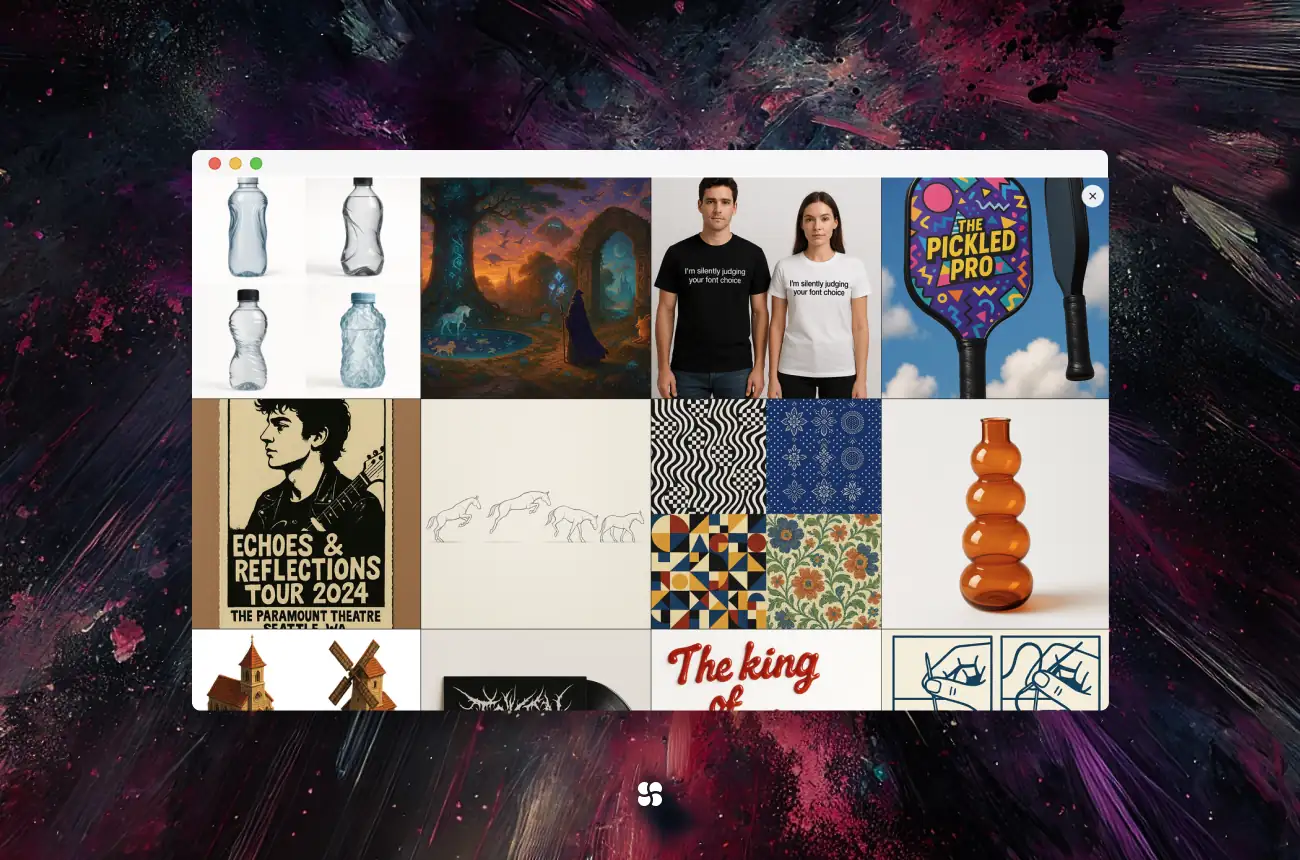
The OpenAI Image Generation API, powered by the gpt-image-1 model, brings ChatGPT’s advanced multimodal capabilities to developers, enabling high-fidelity image creation and editing directly through a simple RESTful interface OpenAI. This API supports a range of customizable parameters—prompt, model, number of images (n), size, and response_format—allowing precise control over output apidog. In addition to generation, the API provides endpoints for editing existing images and producing variations, unlocking creative workflows from proof-of-concept mockups to dynamic content generation Analytics Vidhya. This article walks through prerequisites, authentication, making requests, handling responses, and advanced techniques, complete with Python code snippets for seamless integration.
What is the OpenAI Image Generation API?
Introduced on April 23, 2025, the gpt-image-1 model brings natively multimodal image generation capabilities—previously exclusive to ChatGPT—to the OpenAI API, allowing developers to harness world knowledge, custom guidelines, and accurate text rendering in generated images OpenAI. In its first week of beta, over 130 million ChatGPT users created more than 700 million images, demonstrating the model’s versatility and performance across diverse styles and subjects OpenAI.
Key Concepts and Terminology
Prompt
A prompt is a text description guiding the image generation process; the clearer and more descriptive the prompt, the higher the fidelity of the result Reliable AI Framework.
Model
The model parameter specifies which AI model to use—currently "gpt-image-1"—and defaults to it for new projects unless overridden apidog.
Number of Images (n)
The n parameter determines how many images the API should generate in one call, with a typical range from 1 to 10 OpenAI Cookbook.
Size
The size parameter sets the resolution of output images, commonly "256x256", "512x512", or "1024x1024", matching the model’s training constraints GeeksforGeeks.
Response Format
The response_format lets you choose between URL references or Base64-encoded JSON for embedding images directly into client applications OpenAI Cookbook.
Prerequisites
Before you begin, ensure you have an OpenAI account with an active API key, as all requests require authentication with your secret key apidog. You'll also need Python 3.7 or newer and the official OpenAI Python library, which can be installed via pip GeeksforGeeks.
Setting Up Your Development Environment
Start by installing the OpenAI SDK:
pip install openaiNext, set your API key as an environment variable:
- Unix/macOS:
export OPENAI_API_KEY="your_api_key_here"- Windows (PowerShell):
setx OPENAI_API_KEY "your_api_key_here"Authentication
In your Python script, import the library and load your API key:
import os
import openai
openai.api_key = os.getenv('OPENAI_API_KEY')This approach keeps credentials out of source code and leverages environment variable management on your system Python Tutorials – Real Python.
Making Your First Request
With authentication in place, you can generate images programmatically. Here’s a basic example that creates a single 1024×1024 image of a futuristic cityscape:
import openai
response = openai.Image.create(
model='gpt-image-1',
prompt='A futuristic cityscape at sunset with neon lights and flying cars',
n=1,
size='1024x1024'
)
image_url = response['data'][0]['url']
print('Generated image URL:', image_url)This call returns a JSON object with a data array containing URLs or Base64 image data, depending on your response_format choice apidog.
Handling API Responses
API responses include a created timestamp and a data list, where each element has either a url or b64_json field. You can download the image by requesting the URL, or embed the Base64 data directly in web pages or applications GeeksforGeeks. Always implement error handling to catch rate limit errors (HTTP 429) or invalid parameter responses (HTTP 400), and consider exponential backoff for retries OpenAI Community.
Advanced Techniques
Editing Existing Images
The API supports the Image Edit endpoint, allowing you to upload an existing image and a mask, along with a prompt, to modify parts of the image—for example, changing a background or adding objects Analytics Vidhya. Use openai.Image.edit() with image, mask, and prompt parameters to specify the operation.
Creating Variations
To generate variations on an existing image, the Image Variation endpoint takes a reference image and produces stylistic permutations, useful for rapid A/B testing or creative brainstorming OpenAI Cookbook. Call openai.Image.create_variation() with image and optional n, size parameters.
Prompt Engineering Tips
Craft prompts with structured details—mention scene composition, lighting, color schemes, and attributes to guide the model. Using parentheses or brackets can emphasize important words; iterative prompting by adding or removing details helps refine outputs Reliable AI Framework.
Best Practices and Tips
- Rate Limiting: Monitor HTTP 429 errors and implement retry logic with exponential backoff to maintain reliability under load OpenAI Community.
- Moderation Filtering: Control content sensitivity by adjusting the
userparameter or applying post-generation checks to ensure compliance with content policies Horizon AI. - Cost Management: Track usage, as image output tokens are billed separately (e.g., ~$0.07 for medium-quality, ~$0.19 for high-quality images) and may impact budgets for high-volume applications Analytics Vidhya.
- Caching: Cache generated images when possible, especially for static content or repeat prompts, to reduce API calls and costs TestingDocs.com.
- Security: Never log API keys or image data that may contain sensitive user information; use secure storage and transmission protocols (HTTPS) Python Tutorials – Real Python.
Conclusion
The OpenAI Image Generation API extends powerful multimodal capabilities to any developer with a few lines of code.
From high-fidelity image creation to targeted edits and stylistic variations, it enables flexible workflows for design, prototyping, and automation.
With proper setup, thoughtful prompting, and best-practice handling, you can turn static inputs into dynamic visual outputs—on demand.
We’re standing at the edge of some truly impressive apps.
Cohorte Team
April 29, 2025

