Articles & Playbooks
Stop Using It Wrong: The Real Way to Get Pro-Level AI Images with Nano Banana
If your AI images look like a fever dream, this post fixes it. Stop wasting time with vague prompts and start creating visuals that sell.
It all went sideways with a coffee mug.
We were trying to generate a chill lifestyle image for a blog post—just a simple scene. A warm cup of coffee. Morning light. Cozy.
Instead, we got a mangled hand clutching a banana-shaped cup that looked like it had seen some things.
That was our wake-up call: most people (us included) are using AI image tools completely wrong. Not just beginner-level wrong. Like, “why does this person have three knees?” wrong.
If you’ve been frustrated by weird fingers, blurry faces, or images that look more like cursed stock photos than content you’d actually use—this guide is for you.
Let’s show you how to finally get pro-grade, portfolio-worthy visuals using Nano Banana (yes, that’s the real name).
Why Nano Banana (And Why You're Probably Messing It Up)
We’ve tested all the big names: DALL·E, Midjourney, Stable Diffusion, even janky ChatGPT image hacks. All useful in different ways.
But Nano Banana? It’s the one we keep coming back to.
- It’s fast.
- It’s accurate.
- It’s shockingly good at lighting and realism.
- And... it's painfully easy to mess up if you prompt like it’s 2022.
Too many people write stuff like:
“Woman in a café”
“Cool product on table”
“Moody sunset”
Then wonder why the result looks like AI just threw vibes into a blender.
The Prompt Formula You Actually Need
If you want consistency, realism, and wow factor, you need structure—not just creativity.
Use this 6-part framework:
Subject + Action + Environment + Art Style + Lighting + Details
Here’s how that looks in the wild:
Prompt: A young woman with freckles, smiling thoughtfully and sitting in a cozy café by the window, shot on a Canon 5D Mark IV, with natural window light, holding a warm coffee cup with soft focus background.
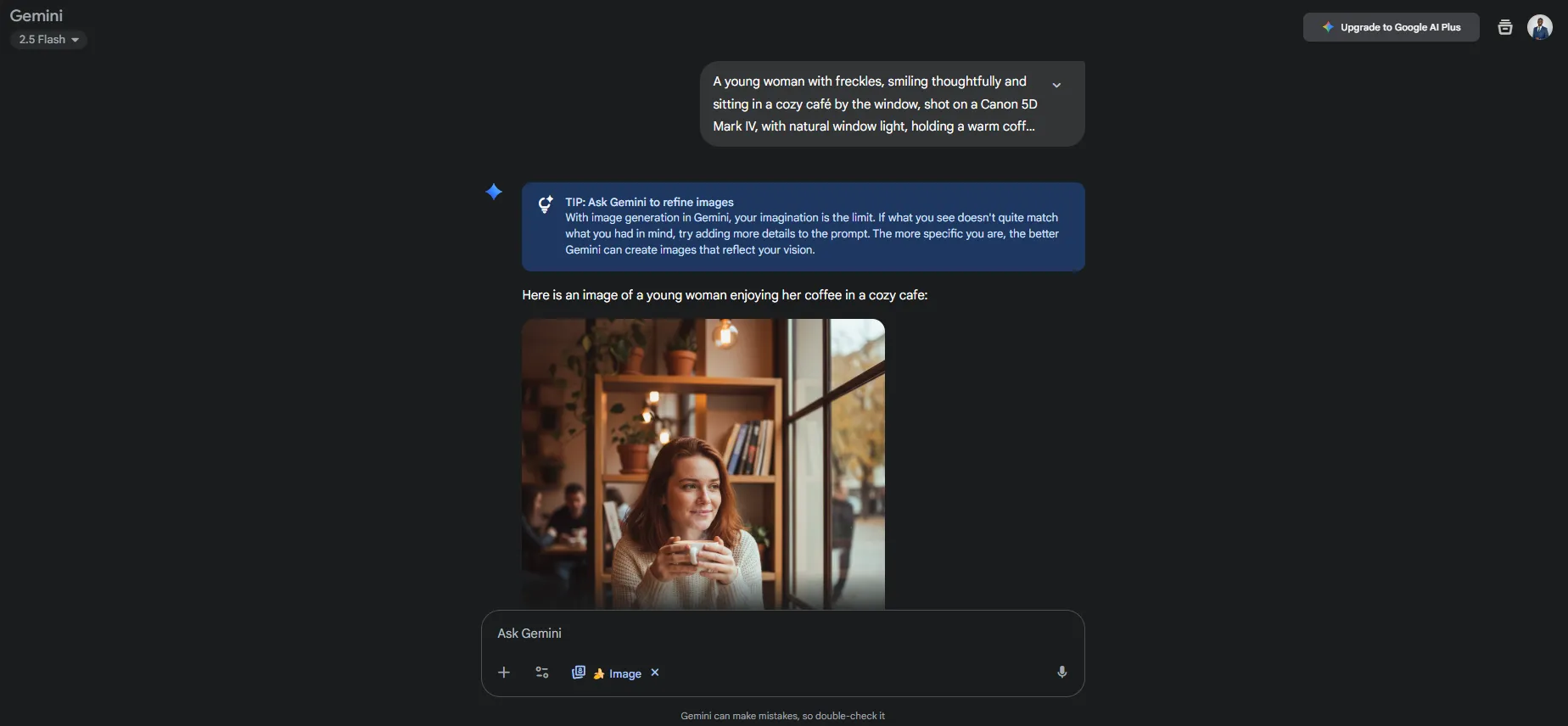
Set Up Nano Banana Like a Pro
This part is boring but critical.
- We use Google Gemini Flash 2.5
- Select Nano Banana in the tools dropdown
- Skip the temptation to tweak 200 knobs
- Keep it simple = keep it consistent
The interface is intentionally clean. It doesn’t need to feel like flying a plane.
10 Killer Prompts (and What Makes Them Work)
We’ve tested these inside out. Some have been refined over 50+ generations. Use them as a foundation, not a copy-paste.
1. Portrait Photography That Looks Expensive
Prompt: A confident business executive with salt and pepper hair, direct eye contact, studio backdrop, shot on 85mm medium format film, dramatic window lighting with rim light, sharp facial details.

Tip: The lens choice = realism
Mistake: Writing “nice lighting” instead of describing the kind of light
2. Product Shots That Sell
Prompt: Luxury wristwatch on a walnut surface, macro lens for sharp detail, overhead soft-box lighting, subtle shadows, polished chrome reflection, minimalistic background.
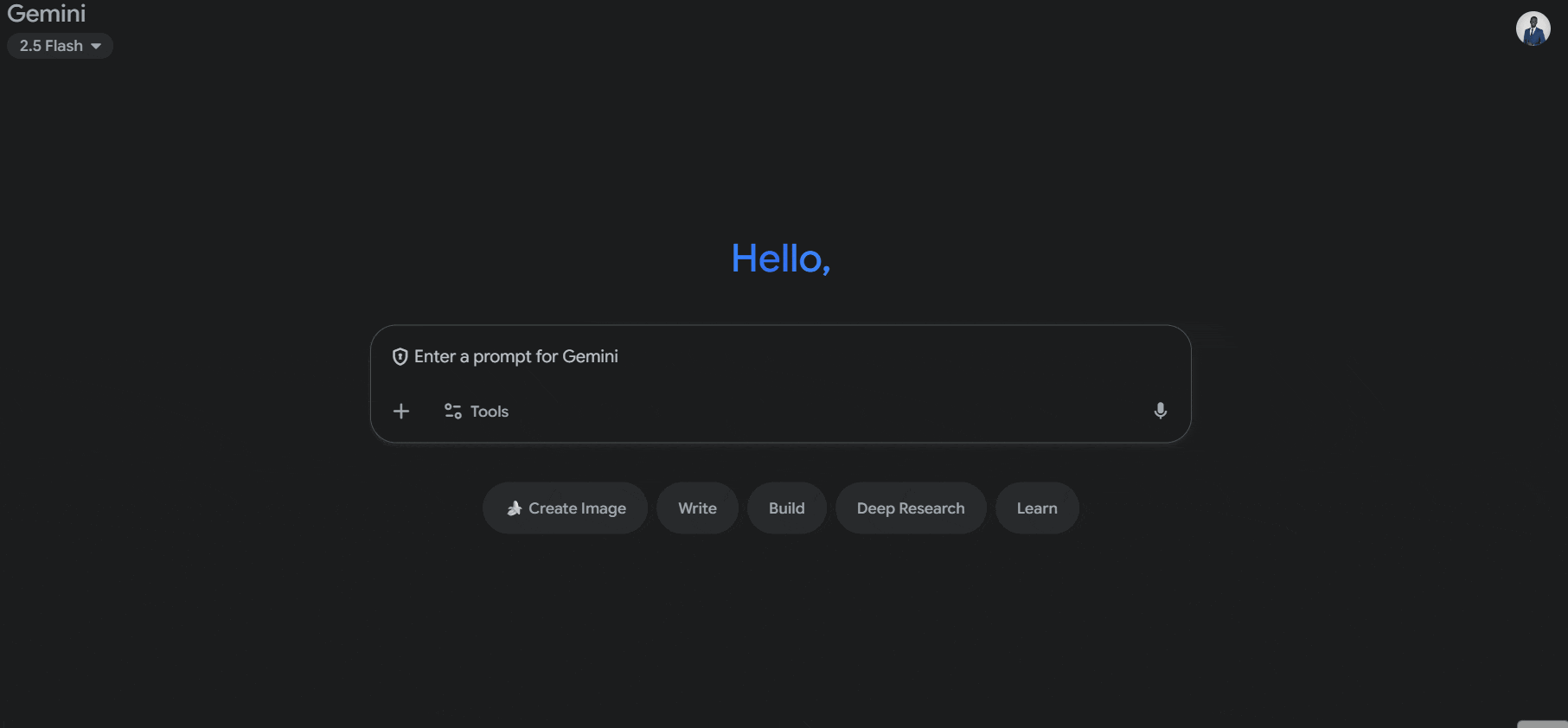
Products need detail. Mood comes second. Always lead with clarity.
3. Architectural Visualization
Prompt: Modern villa with floor-to-ceiling windows, golden hour lighting, coastal backdrop, rendered in ultra-photo-realistic style, with realistic shadows and warm highlights.
.gif)
Think beyond buildings. Think atmosphere, time of day, materials, story.
4. Landscape Photography That Breathes
Prompt: Alpine lake at sunrise with golden light, foreground rocks for depth, crystal clear water showing perfect reflections, background mountains with light mist.
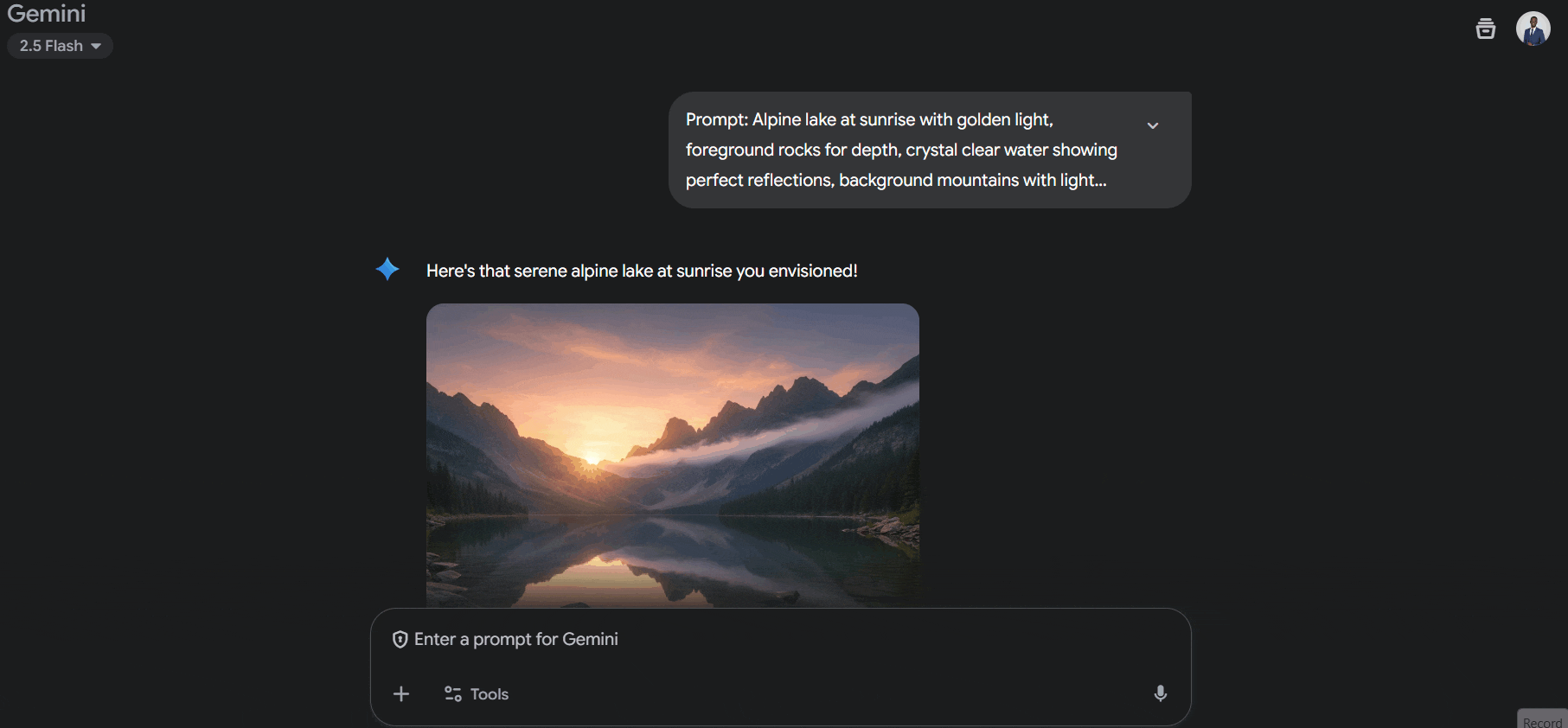
Without specifying “crystal clear reflections”? You get murky soup.
5. Street Photography with Soul
Prompt: Elderly man laughing with street vendor, candid expression, afternoon sunlight filtered through trees, authentic urban market setting, soft motion blur, shallow depth of field.

Street photography is about energy. Avoid anything that looks staged.
6. Abstract Art That’s Actually Good
Prompt: Flowing liquid metal forms with geometric patterns, dramatic studio lighting, deep shadows, reflective surfaces, high contrast background.
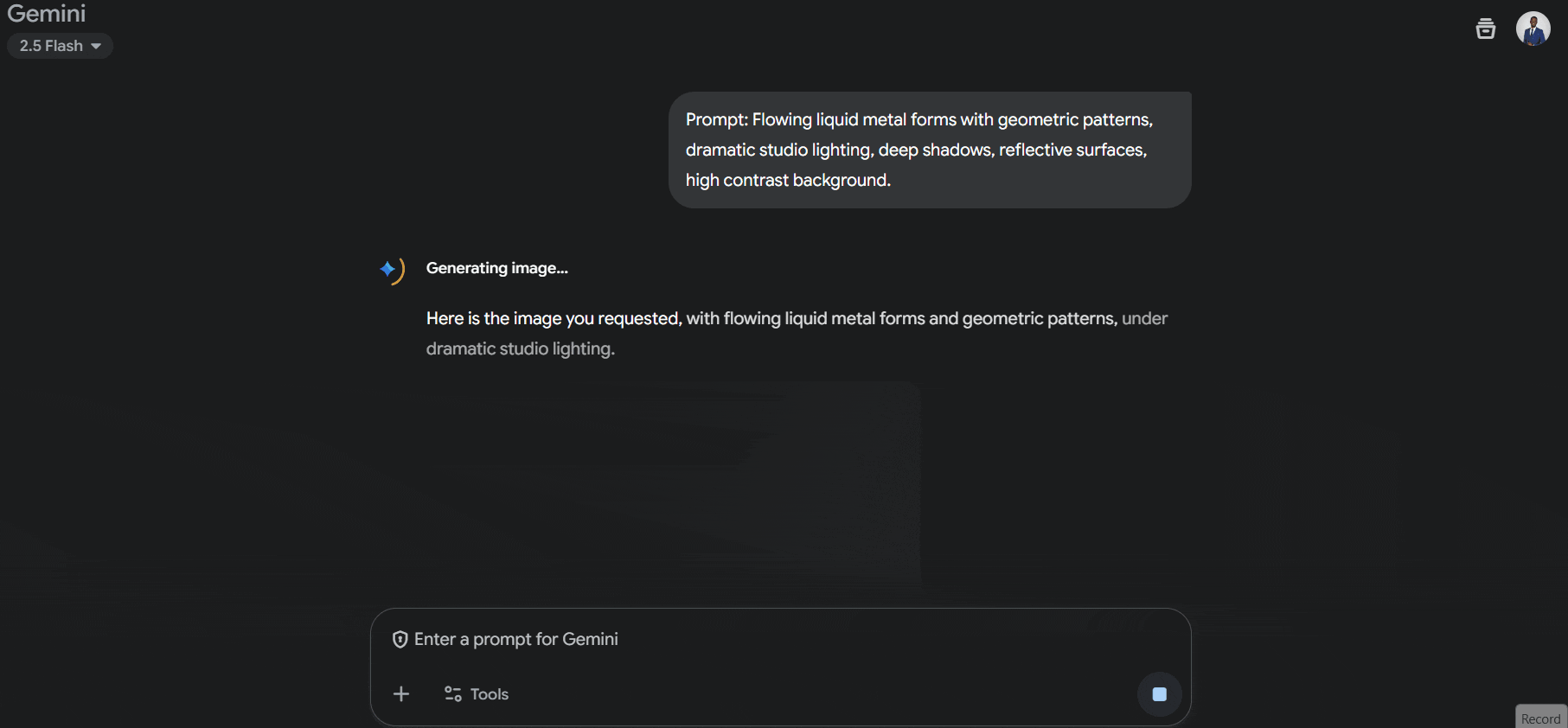
You’re not telling AI what to show. You’re guiding how it feels.
7. Portrait Enhancement
Prompt: Enhance facial features naturally, smooth skin while preserving pores, brighten eyes subtly, improve light balance without artificial shine.
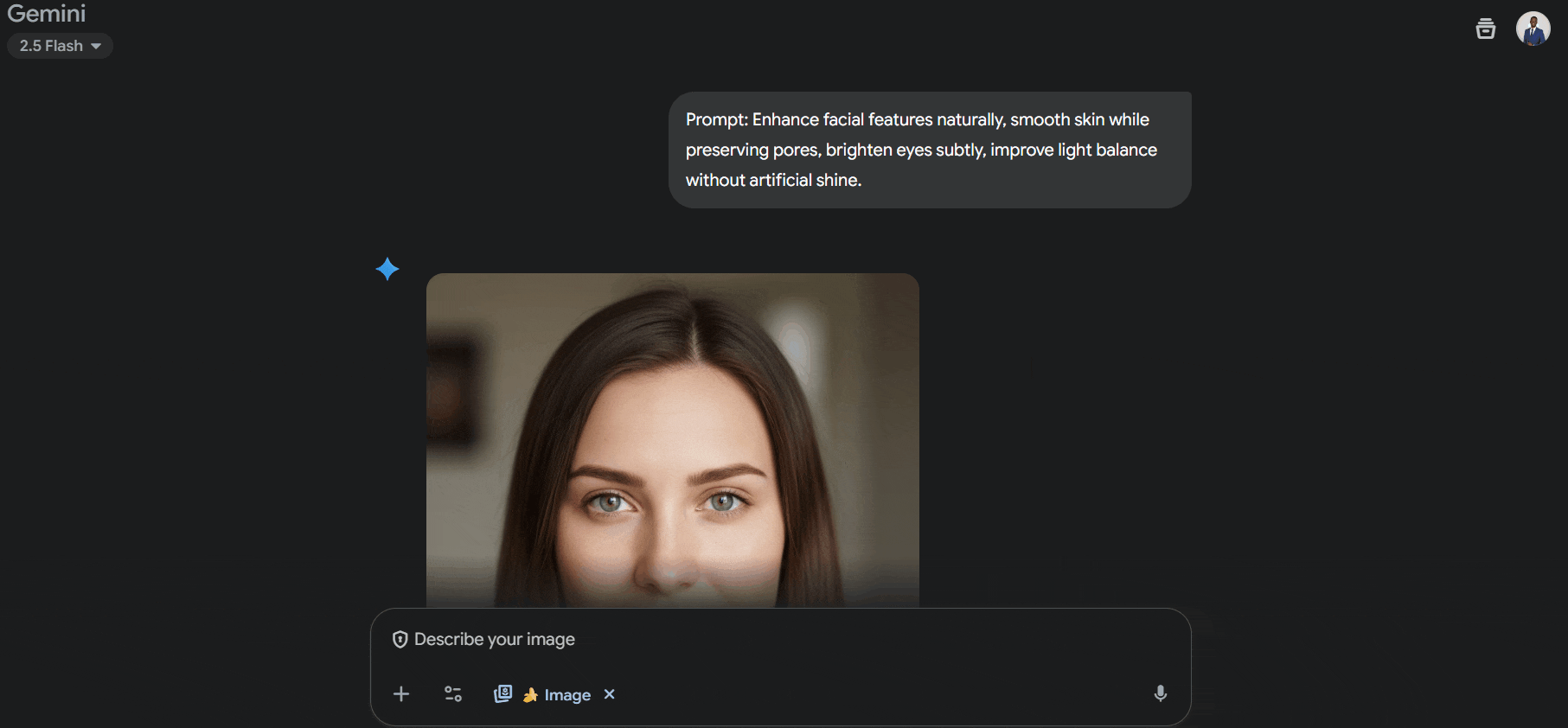
Subtle is professional. Overdo it and it looks like a cartoon.
8. Background Replacement That Works
Prompt: Replace background with beach at sunset, preserve original shadows and lighting on subject, match color temperature.
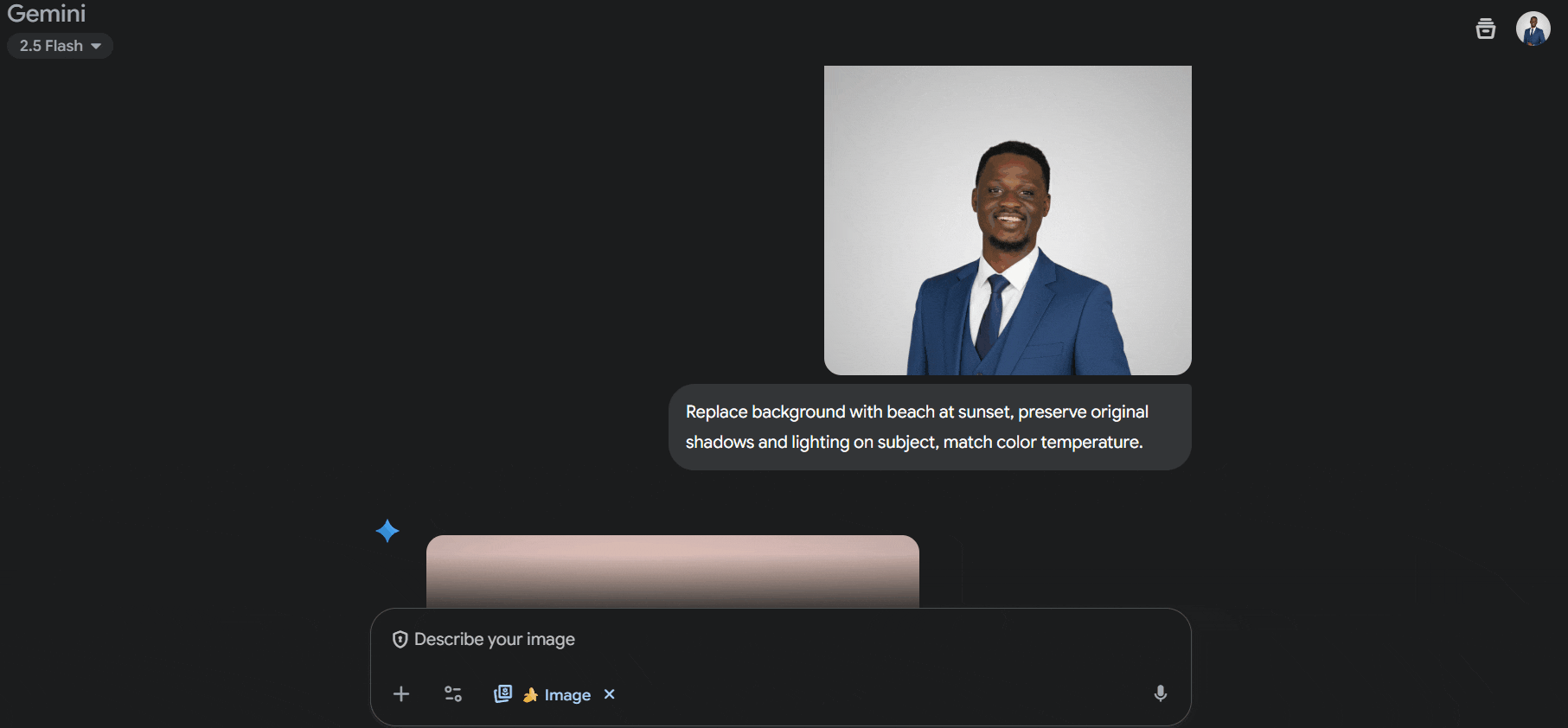
Don’t just say “replace background.” Tell it how to sell the scene.
9. Style Transfer (The Right Way)
Prompt: Apply impressionist painting style, visible brush strokes, soft color blending, maintain subject recognition and form.
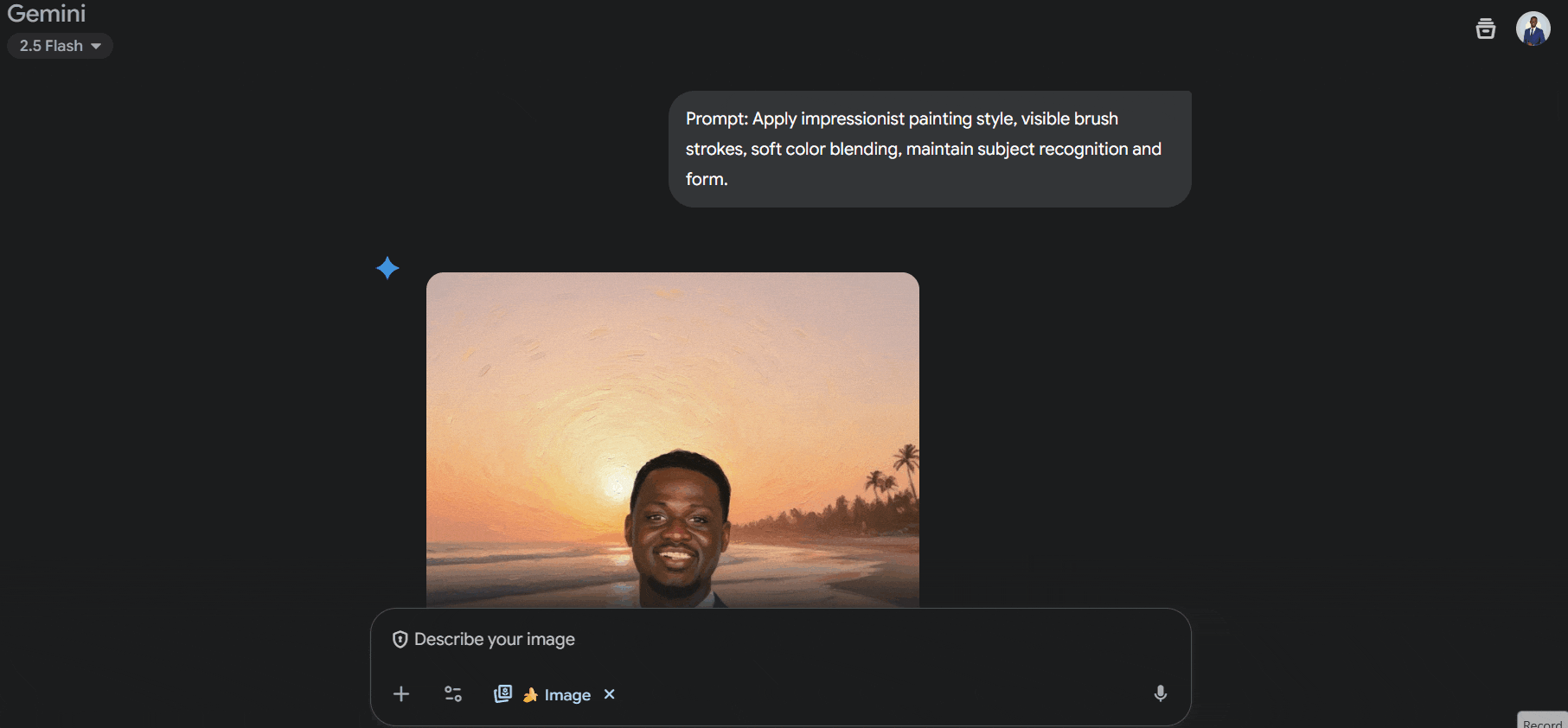
Don’t just name the artist. Describe the style mechanically.
10. Lighting Modification
Prompt: Add dramatic side lighting from camera left, enhance facial structure, preserve original color temperature and shadows.
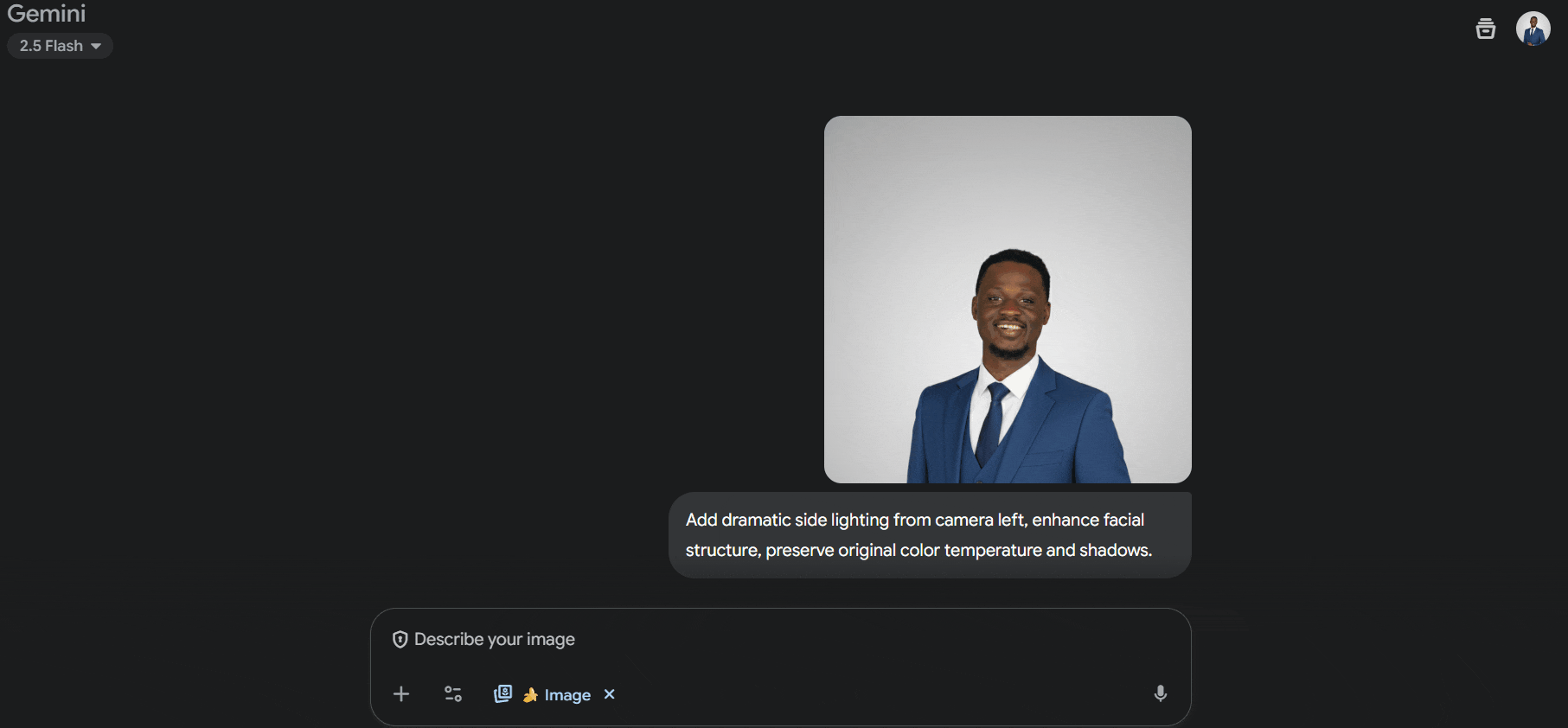
Lighting is the fastest way to fake realism—or destroy it.
Bonus: Turn Still Images into Talking Videos
Once you’ve got your perfect still image, bring it to life with V Fabric 1.0.
It animates static portraits into lifelike video—voice, expression, motion—all with a click.
Imagine this: Your AI-generated character says, “So beautiful here. I love my morning coffee.”
All from one image.
TL;DR Takeaways
- Your prompts are your power. Don’t wing it.
- Be specific. Be detailed. Be intentional.
- Good images are made, not lucked into.
- Use structure. It works.
- Nano Banana + the right stack = visual magic.
Your Next Moves
- Pick 3 prompt types that match your real projects
- Use the full 6-part formula
- Edit one variable at a time to learn what changes
- Create your own reusable prompt templates
- Bonus: Turn your best image into a short video with V Fabric 1.0
You’re not here to generate pretty noise. You’re here to create images that matter.
Time to level up.
— Cohorte Intelligence
