Articles & Playbooks
Start Using AI Today (Without Feeling Dumb or Behind)
Preview text: A clear, no-fluff guide to go from “where do I even start?” to “I use AI every day—and it actually helps.”
We were three coffees deep, staring at a blank email that somehow felt personal. You know the one—too long to read, too vague to answer, and due… yesterday. The room was quiet until someone finally said, “What if we just ask the robot?”
Two minutes later: a tight summary, a polite reply, and a calmer heart rate. That was the moment we stopped “trying AI” and started using it.
What This Guide Will Do For You
We’re going to take you from “AI-curious and slightly overwhelmed” to “confident daily user” in one read. Here’s what you’ll walk away with:
- What generative AI is (without the jargon headache)
- What it’s actually good at (and what it’s not)
- Exactly how to use it today—for writing, brainstorming, learning, and building
- The simple prompting framework (CTR) that makes AI way more helpful
- The new AI search workflow that saves you from 27 open tabs
- A practical daily routine to make this stick
Big idea: AI isn’t here to replace us. It’s here to upgrade us. Let’s make that real.
First, What AI Are We Talking About?
We’re focused on generative AI—think of it like a tireless assistant that can draft, rewrite, summarize, explain, plan, and even create images, videos, and code.
Popular tools you’ll hear about in this guide:
- ChatGPT, Google Gemini, Claude — mostly text-based; great for writing, summarizing, reasoning, and brainstorming.
- Midjourney — dedicated to turning text prompts into high-quality images.
- Sora — an AI that generates video from text prompts.
- Gamma — creates full presentations from an outline.
- Vibe for WordPress (by TenWeb) — “vibe coding” tools that turn plain-English prompts into functional websites.
Key takeaway: There are thousands of tools. Start with one (ChatGPT or Gemini), then branch out when you’re comfortable.
How It Actually Works (Without Melting Your Brain)
AI doesn’t “think” like a human. It predicts what comes next based on patterns it learned from massive amounts of text, images, and video. No soul. No gut. Just patterns—at superhuman speed.
- Give it a messy idea → it predicts a clean draft.
- Ask for steps → it predicts a checklist.
- Request images/videos/code → it predicts and assembles those too.
Key takeaway: AI is a pattern machine, not a mind reader. The clearer your input, the better your output.
What AI Is Great At (Right Now)
1) Your Everyday Writing Assistant
Emails, resumes, blog posts, LinkedIn updates—AI can clean them up, punch them up, or rewrite them in your voice.
Example Prompt
“Rewrite the following email to sound professional but friendly. Keep it under 120 words. Add a clear next step.”
[Paste your draft]
Rapid-fire wins
- “Summarize this long email in 1 sentence.”
- “Draft a short, helpful reply that confirms receipt and proposes a quick call.”
- “Fix typos and formatting. Keep my tone casual.”

Time-saver truth: If you write daily, this alone can save you hours each week.
2) Brainstorming & Planning on Tap
Treat AI like a creative partner that never runs out of ideas.
Examples
- “Give me 10 marketing ideas using AI for a neighborhood coffee shop. Group them by budget: $0, <$500, <$2,000.”
- “Draft an outline for a weekend content plan for Instagram + TikTok. Add hooks and calls-to-action.”
- “Plan a 5-day Italy trip for two, under $1,500 total, flying from Lagos. Optimize for food + history.”
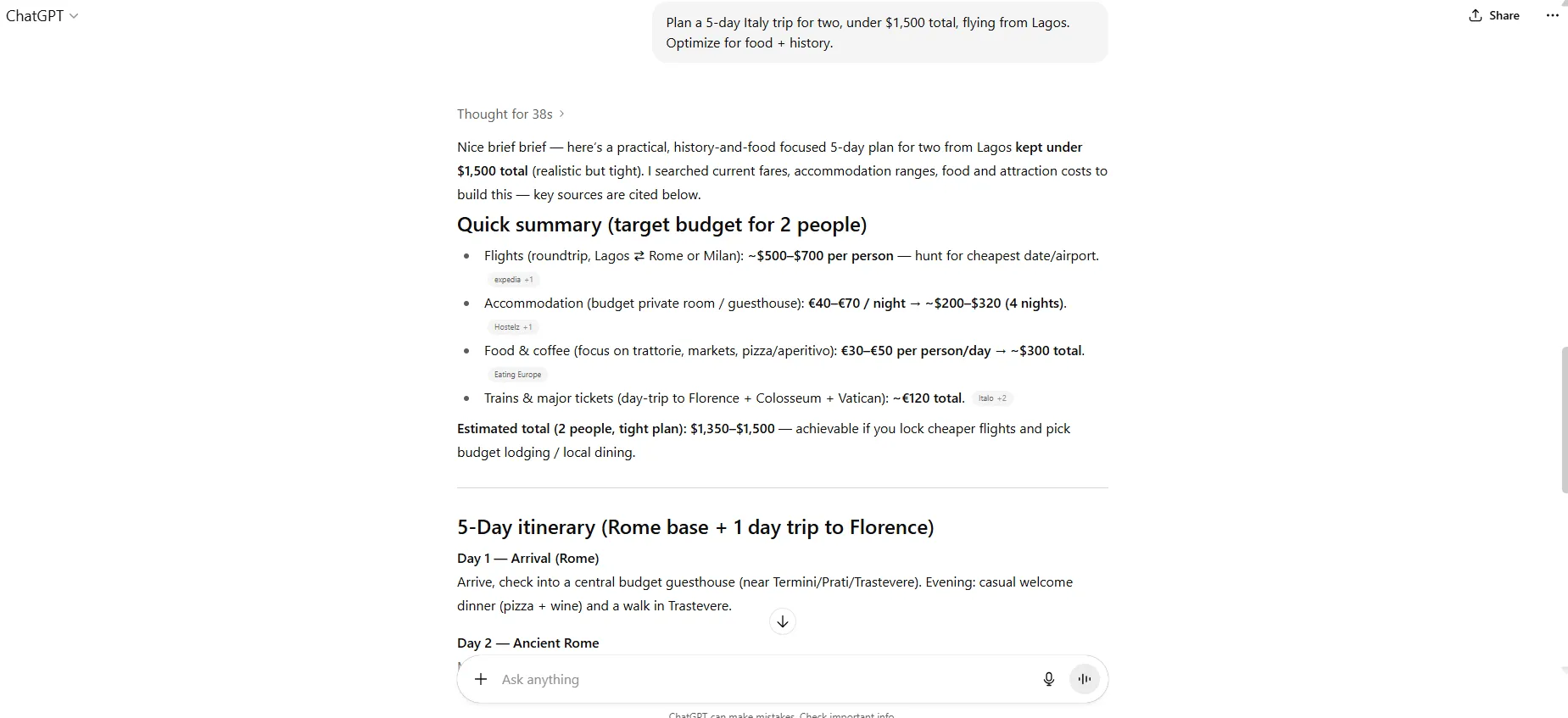
Key takeaway: Don’t ask for one perfect idea. Ask for many and iterate.
3) Learning Faster (Without the Ego Bruise)
AI is a patient tutor. Ask it to explain anything plainly, then go deeper.
Examples
- “Explain quantum computing like we’re 10. Then give a real-world analogy.”
- “Summarize this YouTube transcript in 5 bullet points. Add 3 quiz questions.”
- “Turn this 20-page PDF into a 10-step action plan with estimates.”
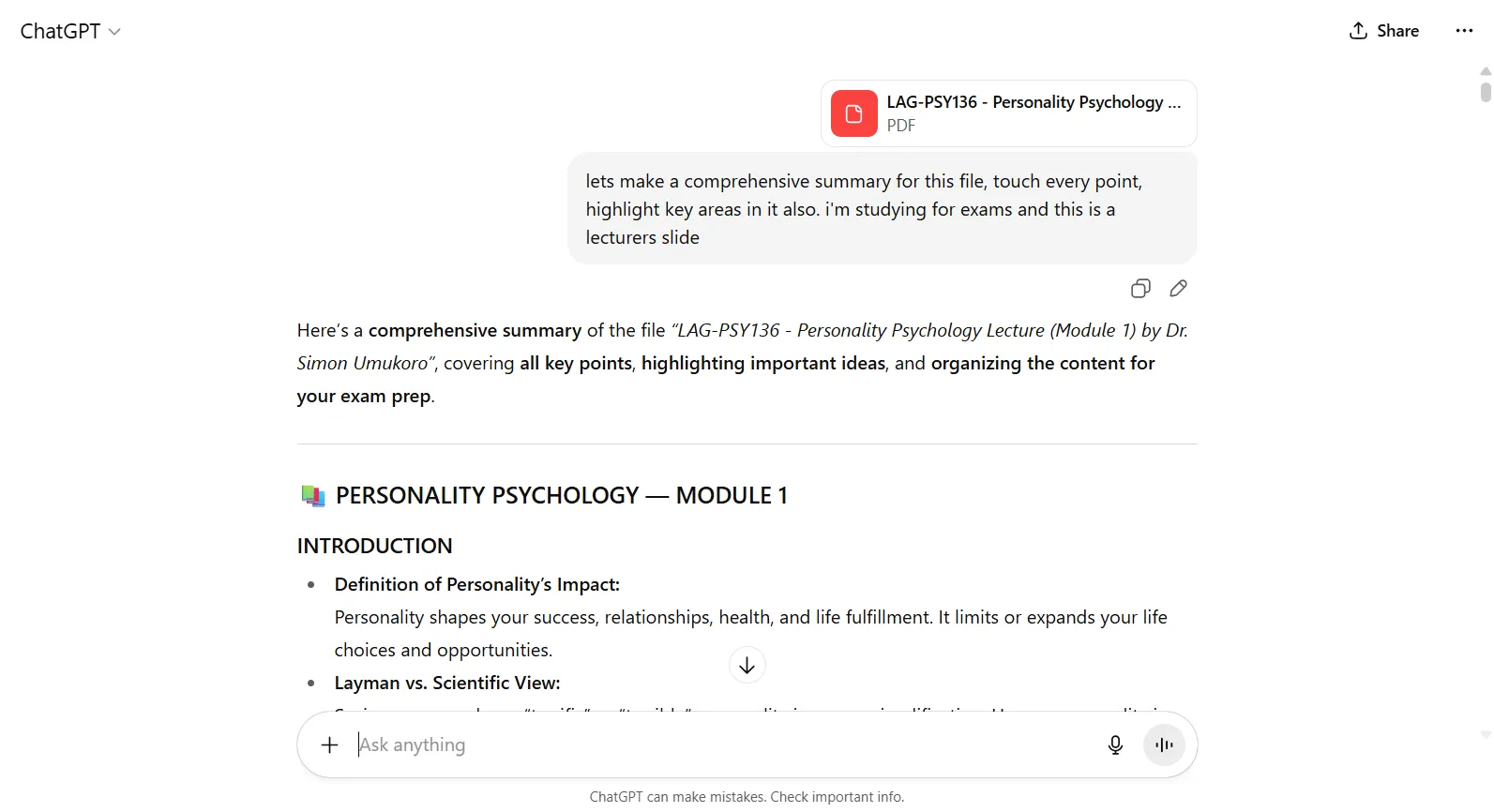
Key takeaway: Ask AI to meet you at your level. It will.
Beyond Chat: Tools That Build For You
Create a Presentation in Minutes (Gamma)
Flow: chat about your topic → get an outline → paste into Gamma → get a polished slide deck you can edit.
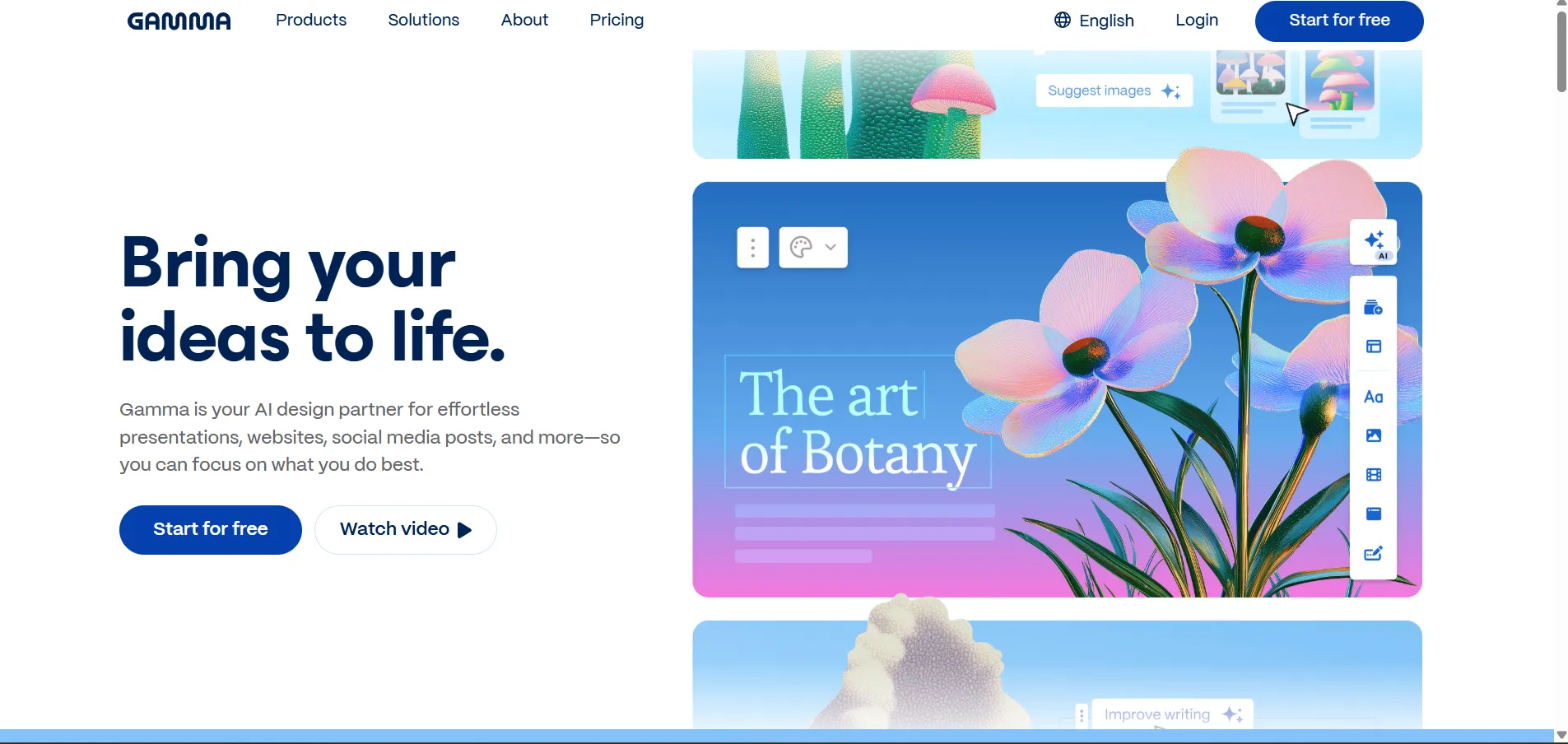
Try this prompt in chat before Gamma:
“Create a 10-slide outline for a pitch on our new AI video course for entrepreneurs. Include problem, solution, demo plan, pricing, FAQ.”
“Vibe Coding” Websites (No, You Don’t Code)
Tools like Vibe for WordPress (by TenWeb) take a plain-English prompt and produce a multi-page, editable site—on WordPress.
Example
“Create a website for our video production company in Chicago. Modern visuals, portfolio grid, client testimonials, contact form, and pricing tiers.”
What you get: full layout, images, pages, and WordPress under the hood (hosting/backups/plugins/SEO tools baked in). You can edit via chat or a point-and-click editor, and you own your code.
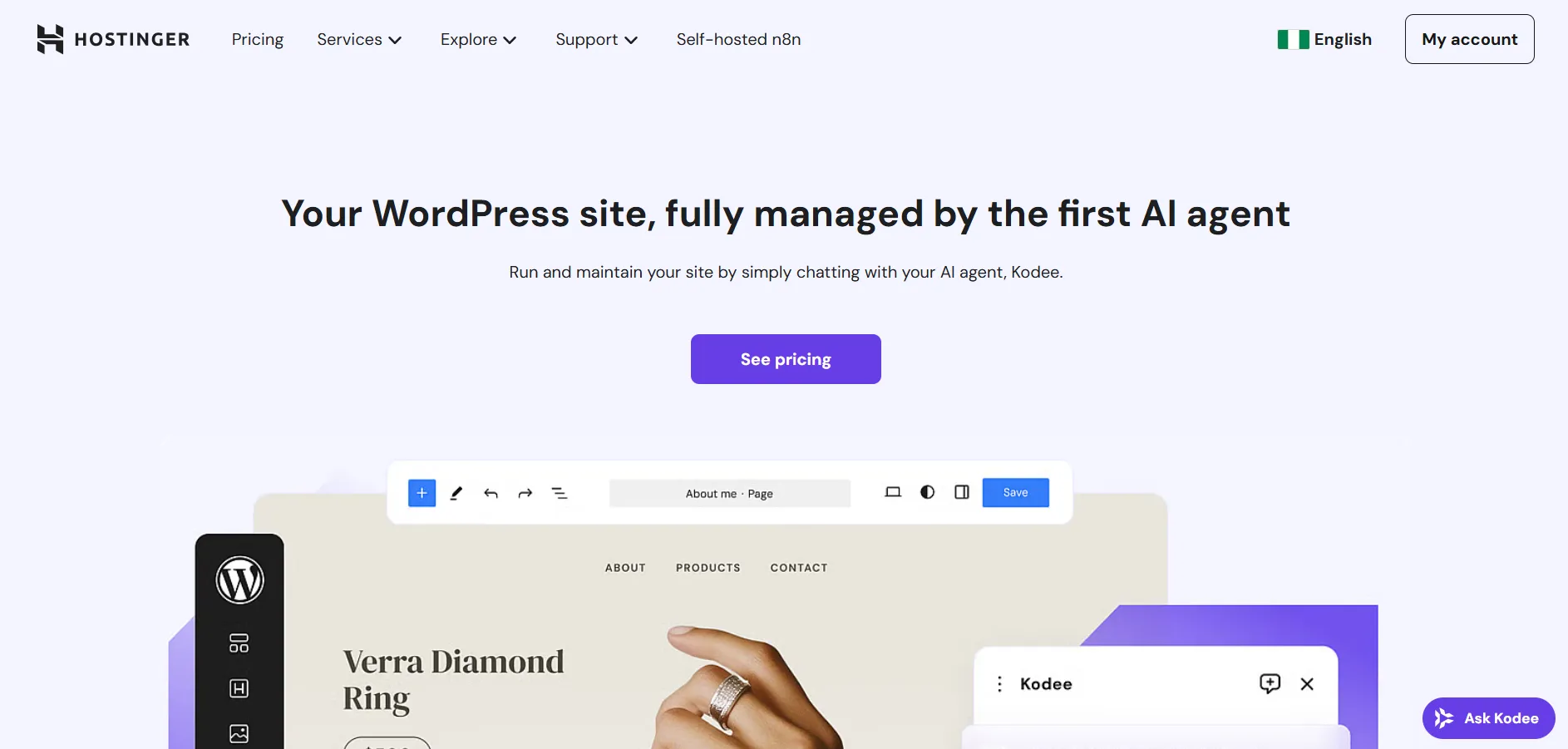
Key takeaway: We’re entering the age of describing what we want, not building it from scratch.
The Prompting Trick That Changes Everything (CTR)
Most “bad AI” results come from vague prompts. Use CTR:
- Context — What are we doing? Who is it for? Constraints?
- Tone — Friendly? Formal? Playful? Concise?
- Role — Who should the AI pretend to be?
Weak Prompt
“Write me a business plan.”
CTR Prompt
“Act as a marketing strategist. Write a one-page business plan for a new AI video course for entrepreneurs. Keep it concise and friendly. Include audience, offer, pricing, channel strategy, and a 30-day launch plan.”
Travel Example
“You are a travel planner. Suggest a 5-day Bali itinerary under $1,000 for two people. Use a casual tone. Include daily budgets, transport tips, and 3 food spots per day.”
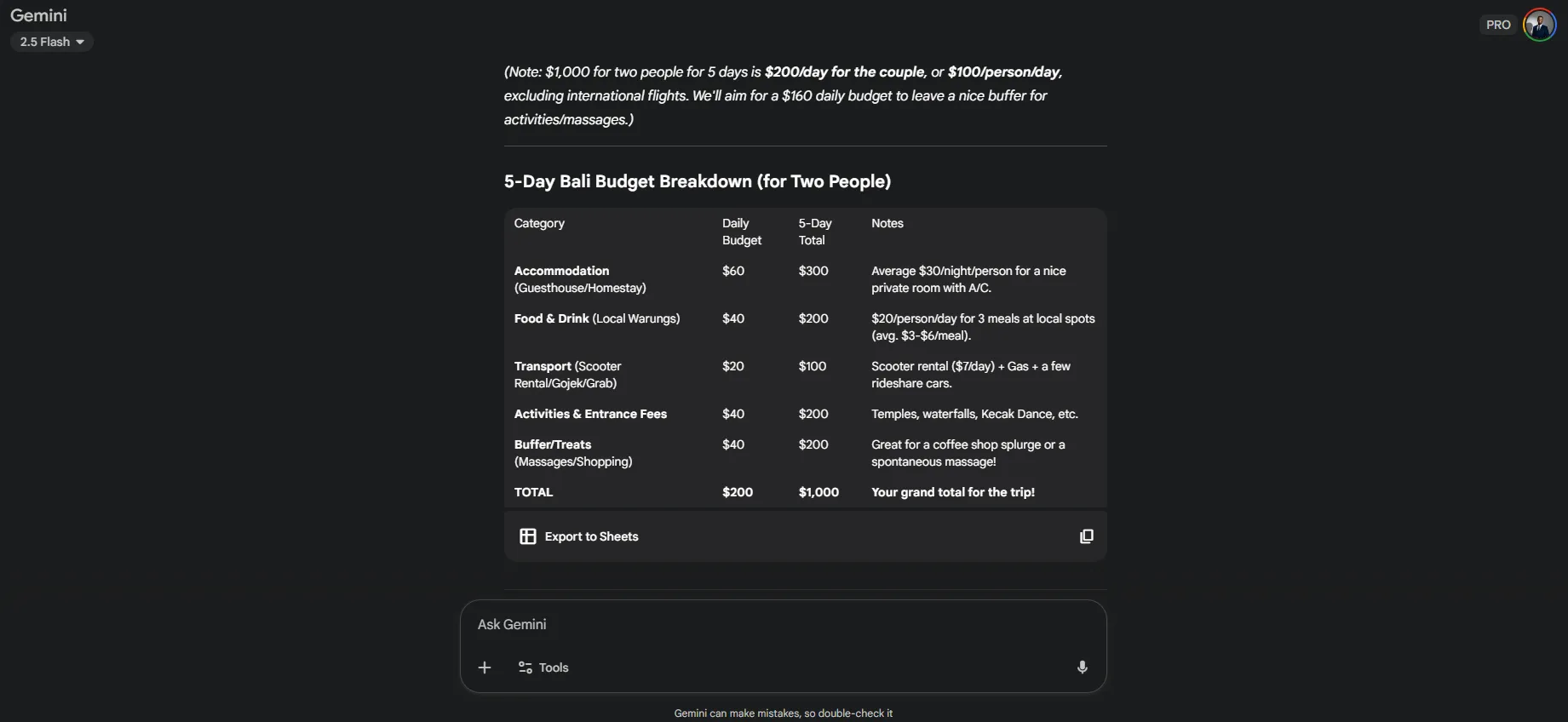
Key takeaway: CTR = tiny setup, huge payoff.
Search, But Smarter (Goodbye 27 Tabs)
Instead of traditional search → click → skim → repeat, use AI-powered search:
- ChatGPT/Gemini/Claude — great explanatory answers, often with references.
- Perplexity — our go-to for research: live data, sources shown, deep summaries.
Example Workflow
“Explain how solar panels work. Then compare monocrystalline vs polycrystalline for a Lagos apartment rooftop. Add maintenance costs and 3 reputable local installers.”
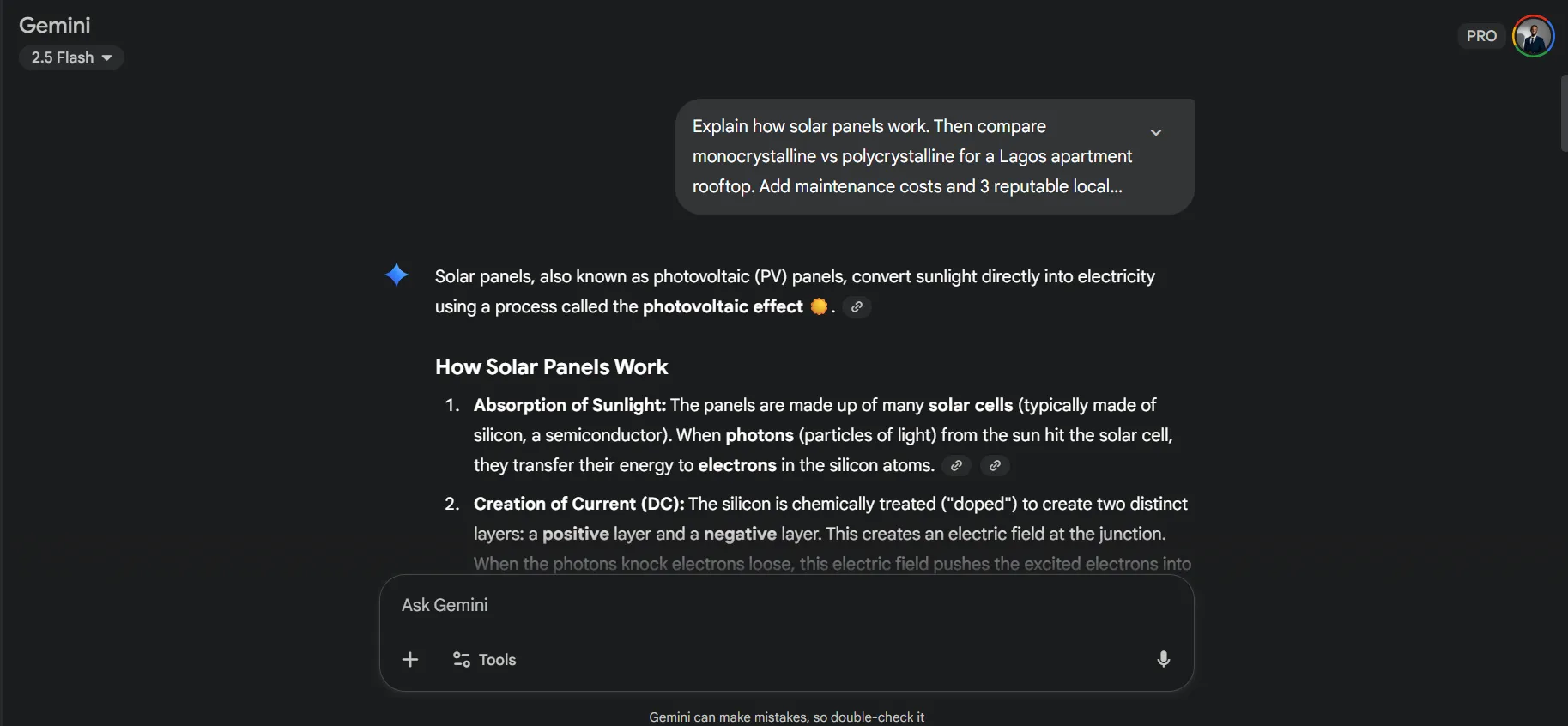
Key takeaway: The future of search is conversation with sources attached.
Putting It All Together: Your Daily AI Routine
Start with one tool (ChatGPT or Gemini). Then layer in more. Here’s a simple routine to adopt this week:
Morning (10 minutes)
- Summarize your inbox’s longest email → draft a crisp reply.
- Ask: “Prioritize my top 5 tasks from this list. Estimate times. Flag the one I should do first for momentum.”
Midday (15 minutes)
- Draft content (email, LinkedIn, report intro).
- Prompt: “Rewrite this in our brand voice: warm, clear, no fluff. Add a hook.”
Afternoon (10 minutes)
- Planning: “Turn this messy idea into a 7-step plan with owners, deadlines, and a basic budget.”
- Learning: “Explain this PDF in plain English. Then give me a checklist.”
Weekly Power-Up (30–45 minutes)
- Build slides in Gamma from your notes.
- Spin up a quick site or landing page using Vibe for WordPress.
- Experiment with Midjourney for visuals to support your content.
[Checklist graphic placeholder: Daily/Weekly AI routine]
Connectors tip: If you live in the Google ecosystem, try Gemini’s Gmail/Calendar connectors (ChatGPT offers connectors too). Let AI draft replies, prep your calendar, and pull docs while you review and approve.
The Dialogue You’ll Start Having (Yes, Talk to It)
You: “This sounds cool, but I’m not technical.”
AI: “That’s fine. Tell me what you want in plain language.”
You: “Okay, make my email clear and kind. Keep it short.”
AI: “Here are two versions—want it more casual or more formal?”
You: “Casual. And add a call to action.”
AI: “Done. Want a calendar invite draft too?”
You: “…okay that’s a little spooky—but yes.”
Key takeaway: The best results come from back-and-forth. Treat it like a teammate.
Common Pitfalls (And How We Avoid Them)
- Vague prompts → vague outputs. Use CTR.
- Asking for perfect on the first try. Ask for three options and iterate.
- Dumping massive tasks at once. Break into smaller steps (outline → draft → revise).
- Trusting blindly. Skim, verify sources, and make final judgment calls.
Quick Start: Copy-Paste Prompts
- Email polish:
“Rewrite this to be professional but friendly. Keep to 120 words. Add one clear next step and a warm sign-off.”
[Paste text]
- Idea sprint:
“Act as a brand strategist. Give me 15 content ideas for a coffee shop using AI in marketing, grouped by budget ($0, <$500, <$2,000).”
- Tutor mode:
“Explain this like we’re 10. Then give a 5-question quiz.”
[Paste article/transcript]
- Slide deck:
“Create a 10-slide outline for a pitch on our new AI video course for entrepreneurs. Include problem, solution, demo, pricing, objections, FAQ.”
- Website draft (vibe coding):
“Generate a modern website structure for a Chicago video production company: home, portfolio, services, pricing, testimonials, contact. Include hero copy and a color palette.”
- Research with sources:
“Compare [X] vs [Y] for [use case]. Include pros/cons, pricing ranges, and 5 cited sources.”
If You Remember Only Five Things
- Start with one tool (ChatGPT or Gemini) and use it daily.
- CTR prompts (Context, Tone, Role) 10× your results.
- AI is best at writing, summarizing, brainstorming, learning, and first drafts.
- Use Gamma for slides and Vibe for WordPress to build real sites from plain text.
- Treat AI as a collaborator—talk to it, iterate, and always do a quick human check.
Your Next 15 Minutes (Yes, Right Now)
- Paste your longest email into your AI tool. Ask for a 1-line summary + short helpful reply.
- Paste your next content task (blog intro, LinkedIn post, proposal). Ask for 3 rewrites in your brand voice.
- Pick one: a 10-slide outline in Gamma or a landing page draft using a vibe coding tool.
- Save the CTR framework somewhere visible. Use it for the next 5 prompts.
- Take a breath. You’re not behind—you’re early.
— Cohorte Intelligence
