Articles & Playbooks
How to Make Cinematic VFX Ads in Minutes (Yes, Minutes)
A simple JSON prompt = studio-quality ads without the studio.
The ring light died, the coffee went cold, and we were still staring at a basic product shot thinking, “How do those big brands make that kind of ad?” You know the ones—smooth camera moves, dramatic lighting, little sparkly VFX that whisper “buy me.” Traditionally, you’d need a crew, pricey software, and a calendar full of revisions.
Then we stopped overthinking and tried a different approach: one structured prompt . Minutes later, we had a cinematic product ad that slapped.
Below is the exact playbook we now use and you can too.
What We’re Going to Build (Fast)
We’ll create a VFX ad in two steps:
- Create a JSON prompt for your video (organized, zero guesswork)
- Generate the VFX video using Gemini (paid)
Step 1 — Create a JSON Prompt the AI Won’t Mess Up
Most people type a paragraph and hope the AI “gets it.” That’s how you get weird results.
Instead, we use a JSON prompt—a tidy recipe that tells the AI exactly what to cook:
- style: cinematic / glossy / minimalist
- tone: bold / calm / playful
- scenes: what appears, when, and how it moves
- assets: your logo and product image
- music/VO: mood or script ideas
- call-to-action: what to show at the end
This structure dramatically reduces confusion and gives you consistent, high-quality outputs.
Do this:
- Open your AI chat tool (ChatGPT or similar).
- Paste our ready-made JSON prompt template.
- Upload your logo and, ideally, your product image.
- Add a short product description (1–3 sentences).
- Tell it the vibe (cinematic / moody sunrise / glossy studio) and target audience.
Quick example description (you can steal this):
Tanvi Essentials Keshabala Hair Oil — Ayurvedic hair treatment to strengthen roots and reduce hair fall. Natural, calming tone. Show nature-inspired textures (leaves, sunrise, soft wind) and elegant product shots on a stone surface.
Tiny peek at the JSON shape:
{
"style": "Cinematic, glossy, high-contrast lighting",
"tone": "Calm, confident, premium",
"music": "Gentle ambient with soft pulses",
"cta": "Shop Now • Free Shipping",
"scenes": [
{"time": "0-2s", "shot": "Macro light sweep over logo", "fx": "subtle particles"},
{"time": "2-5s", "shot": "Product on stone slab, morning light", "move": "slow dolly-in"},
{"time": "5-8s", "shot": "Oil pour in slow motion", "fx": "glint highlights"},
{"time": "8-10s", "shot": "Hero shot + CTA", "bg": "soft bokeh"}
],
"assets": {
"logo": "uploaded_logo.png",
"productImage": "uploaded_product.png"
}
}Natural dialogue you can use with the AI:
- Us: “We want a 10-second cinematic ad for hair oil. Minimal text, high-end feel.”
- AI: “Upload your logo/product and confirm tone.”
- Us: “Uploaded. Tone: calming and premium. Add a slow macro reveal and liquid highlights.”
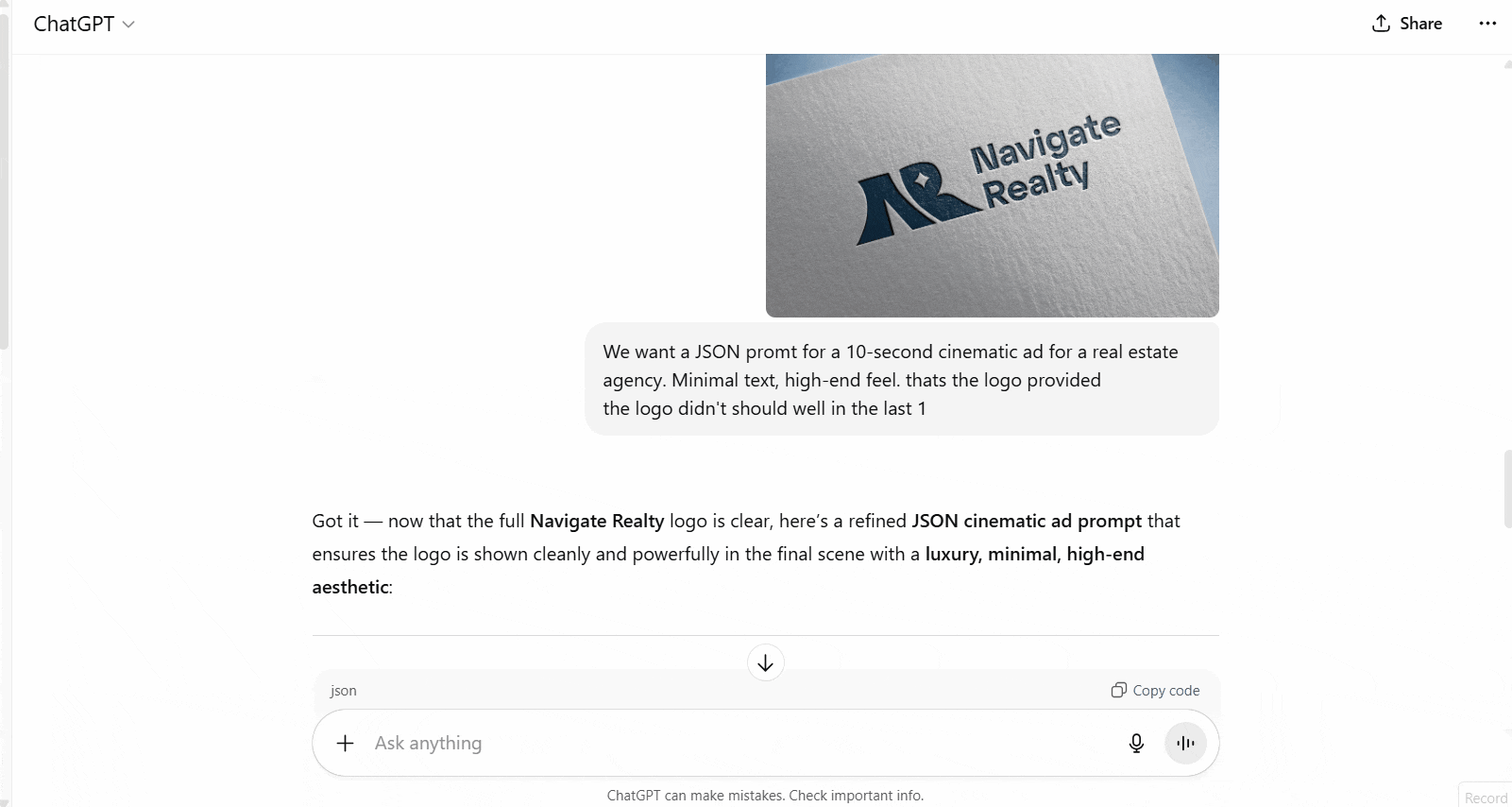
Pro tip: If you only upload your logo, the tool will still make a great ad, but visuals may not match your exact product appearance. For a perfect match, upload a product image
Step 2 — Generate the VFX Video
You’ve got your JSON prompt. Time to turn it into pixels.
Gemini (Paid, Cinematic Results)
- Copy your JSON prompt.
- Open Gemini.
- Choose Video mode.
- Paste → Send.
- Review → Download.
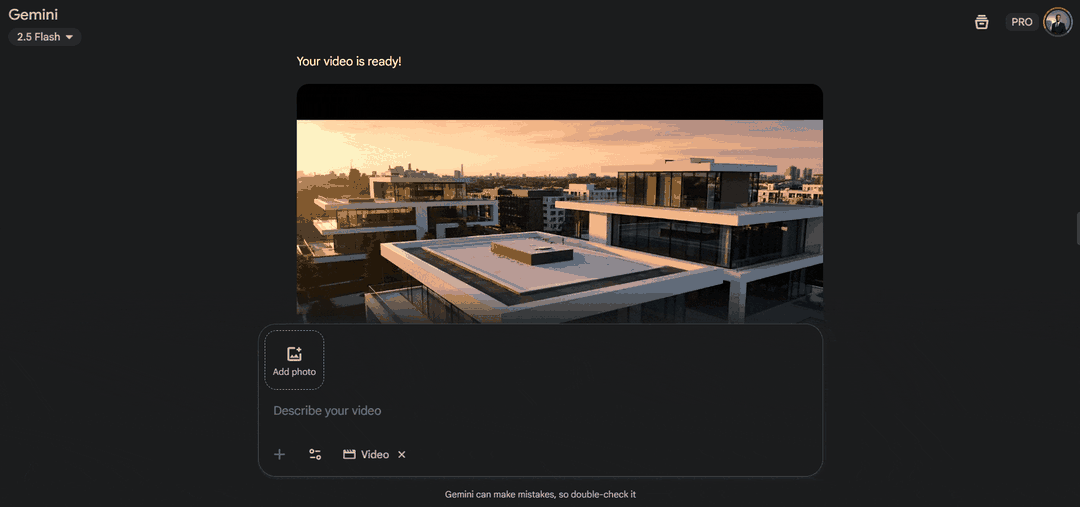
Heads up: Gemini’s V3 video generation is a paid feature. If you only uploaded a logo, the result may use generic product visuals.
Examples You Can Copy (and Tweak)
Example 1 — Hair Oil (from our draft):
- Style: Nature-inspired, calm, premium
- Hero moments: Slow oil pour, macro label reveal, leaf shadows moving across the bottle
- CTA: “Stronger roots. Healthier hair. Shop now.”
Example 2 — Sneakers:
- Style: Energetic, urban, rhythmic cuts
- Hero moments: Close-ups of knit texture, outsole flex in slow-mo, quick cut to street run shot
- CTA: “Lightweight speed. Limited drop.”
Example 3 — Coffee Maker:
- Style: Warm kitchen, morning light, cozy steam
- Hero moments: Macro drip shot, crema swirl, soft hand placing cup
- CTA: “Barista at home. Brew better mornings.”
Troubleshooting (Because Real Life Happens)
- Video looks generic.
Upload an actual product image, not just a logo. In JSON, make the product the star—center stage, long hero shot.
- Lighting feels flat.
Add scene notes: “high-contrast rim light,” “soft morning key light,” “glossy specular highlights.”
- Too much text on screen.
Keep on-screen copy to 2–5 words per scene. Use a single, clean typeface.
- Timing is off.
Define scenes by time windows (“0–2s,” “2–5s”). Ask the AI to respect scene durations.
Power Tips to Level Up
- Add motion notes: “slow dolly-in,” “orbital move,” “subtle parallax.”
- Specify surface + environment: “stone slab + sunrise fog,” “matte acrylic + neon rim light.”
- Micro-FX: “floating dust motes,” “tiny lens flares,” “glint highlights on edges.”
- Music guide: “ambient + soft pulses at scene cuts.”
- CTA cleanliness: one line + one benefit + one action.
Key Takeaways (Pin These)
- Structured prompts win. JSON beats rambling text every time.
- Fast paths. Gemini for premium polish (paid).
- Logos work, product images work better. For brand-true visuals, upload the actual product.
- Own your timing. Define seconds per scene to control pacing and impact.
— Cohorte Intelligence
